
Back in 2018, Google introduced a way for people to use Android apps without needing to wait for a full install. First available on mobile, Google Play Instant is now coming to Android TV, while the company today also announced easier PIN code verification when purchasing content on the platform.
To drive “easier acquisition and monetization,” Google Play Instant is designed to let you try apps without having to install them. This experience is particularly suited for game demos, with users able to try out a level before committing to the full download.
Developers that support this feature will see a “Try now” button next to “Install” on the Play listing for their Android TV application. A brief loading screen will appear to load the elements needed for the demo experience being offered to users. After that, the regular app or game will load and you can start to play. Play Instant is launching today and supports all Android 9+ TV devices.
App development is also becoming more seamless with the Android TV emulator adding support for the Play Store. This lets developers test subscriptions virtually on a development machine instead of needing to move to a real device.
Lastly, Google is making it easier to buy content from Google Play on Android TV. Instead of having to enter your full account password, you can just use a 4-digit Google Pin.
The purchase authentication page includes your name, email address, and a custom UI for easy 0-9 entry. An onscreen D-Pad lets you use the left/enter/right keys to enter numbers, while up/down lets you access the next row of digits. This is coming “soon” to the Play Store.
Google today also announced Gboard TV and an auto low latency mode.
FTC: We use income earning auto affiliate links. More.
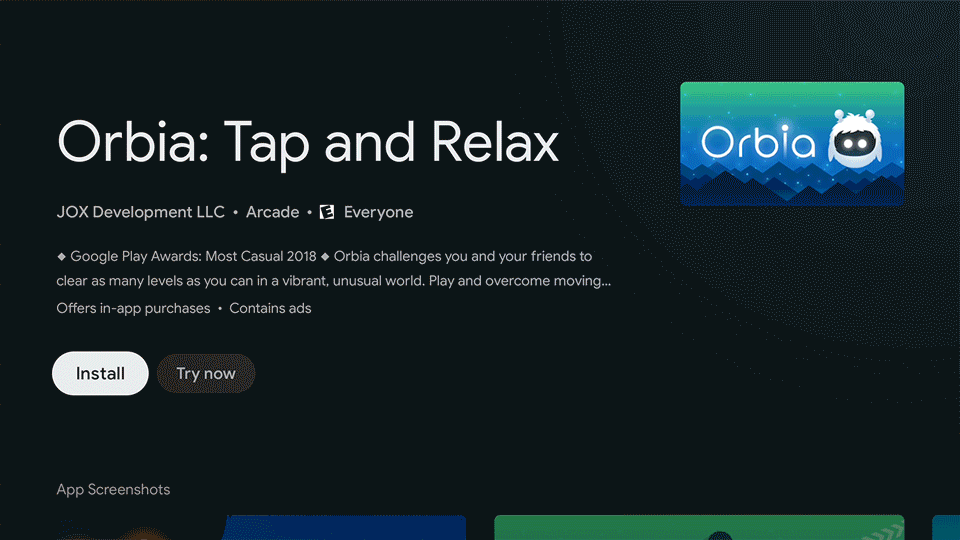


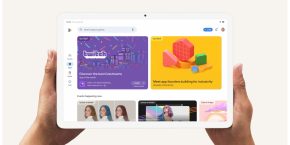
Comments