Twitter for Android


After changing on the web a few days ago, the new X logo and brand are beginning to appear on Twitter for Android.
Expand Expanding Close
Coming in as a new Twitter Blue feature for Android, the app now lets you customize your navigation bar. You can switch out that Spaces tab for other ones, like direct messages and communities. Here’s how to switch it up in Twitter Blue for Android.
Expand Expanding Close
Twitter has had its ups and downs in recent years, and though no one really knows for sure what’s to come of its new ownership, there are reasons you might want to exit. This guide will explain how to delete your Twitter account on Android so you can move on to bigger and better things.
Expand Expanding Close
Given A/B tests and multiple release channels, bugs in major apps are a relatively rare occurrence today. That said, some issues do still slip through with Twitter for Android crashing immediately on launch after its latest update.

Twitter today began emailing Android users about a security issue that “could have compromised” accounts. Fixed several weeks ago, there’s no “evidence that this was exploited,” but the company is encouraging all to update.

Last month, Twitter moved to address one of the biggest problems with its first-party apps by letting users select a reverse-chronological timeline. That option is now rolling out to Twitter for Android.

Back in May, Twitter began A/B testing a bottom bar for its Android client. Following other apps on the platform, this redesign is now widely rolling out today to all users.

Last year, Twitter for Android received a major redesign that better embraced Material and other rounded interface elements. The latest significant tweak switches to a bottom bar like many of Google’s apps today.

Last October, Twitter announced that it was working on a “Save for Later” feature to easily and privately bookmark tweets. On the latest beta version of Twitter for Android, the new “Bookmarks” feature is beginning to rollout.

Since Twitter rolled out its “new look” in June, its Android client has been updated with an automatic night mode and reduce motion setting. The latest beta version of the app redesigns the night toggle in the navigation drawer, while also finally updating app shortcuts with the new iconography.

Twitter has been on a roll in recent weeks with its Android app. Last month, the client — along with its desktop and mobile web counterparts — were redesigned, while the app more recently received an automatic night mode. In the latest beta, Twitter is adding a new “Reduce motion” option to limit animations like live engagement counts.

After entering beta last week, automatic night mode is now rolling out to all Twitter for Android users. When enabled, night mode can be set to commence at sunset and turn off at sunrise. This feature has been in testing since April, but is finally launching with version 7.2.

Back in April, Twitter for Android began testing a night mode that automatically enabled and disabled itself. The feature is now nearing a wider release as it is fully rolled in the latest beta version of the app.

The last major change to Twitter for Android was in April when search became its own tab. Twitter now appears to be A/B testing a significant redesign of its Android client that features a new navigation drawer and focus on more circular UI elements.

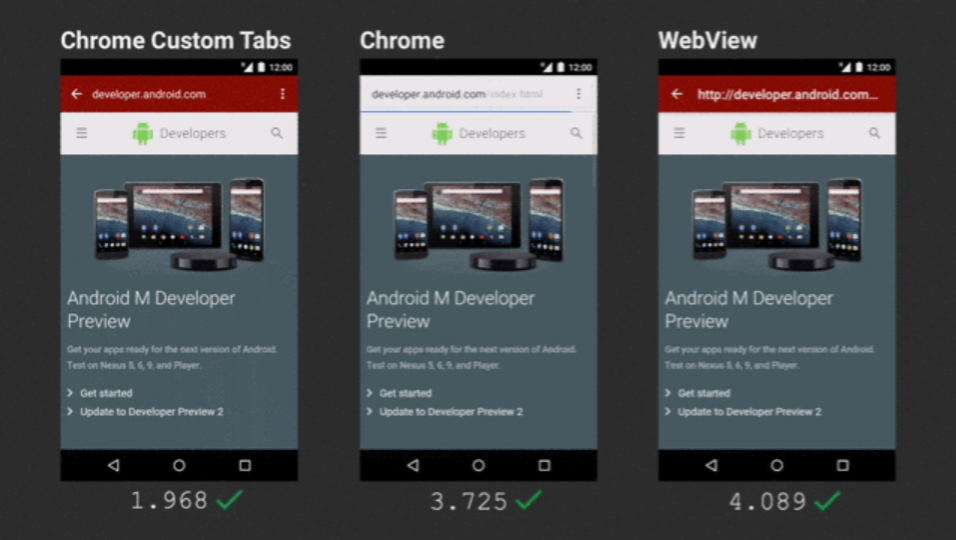
Chrome Custom Tabs were announced at I/O earlier this year and finally rolled out with version 45 of Chrome for Android in September. Users are now starting to see the official Twitter for Android app adopting them when opening links.


Twitter announced last November that it had a number of new features on its roadmap for this year, and today the social network says two of those features are starting to roll out to users. Starting this week Twitter will start allowing users to capture and share videos right from the camera in the mobile app, and direct messages will soon support group chatting for the first time. Here’s how the new video and group direct message features work:
Expand
Expanding
Close

Last week, Twitter announced a list of improvements coming to the service including enhancements to Direct Messages and video capabilities slated for next year, and today the social network started rolling out its new features as promised. With the latest version of Twitter for Android, you can now share public Tweets privately over Direct Messages with native embedding. You can see the new feature in action below…
Expand
Expanding
Close

Twitter announced a change coming to its mobile apps today that allows users to play music directly from a tweet. The new Twitter Audio Card will allow certain users (there’s a list on Twitter’s blog) to share audio uploaded to SoundCloud with users in-line. Users will be able to listen to these embeds while they continue browsing their timelines.
Twitter says it’s just starting to test the feature right now and plans to roll it out to more content creators and partner audio sites in the future. You can try it out in Twitter for Android right now.

Earlier this month, the Android and iOS Twitter clients received an update with a handful of new features, but missing from the Android update was the new reply field that iOS users received. On Wednesday, however, Twitter for Android was updated, making it easy to reply to tweets and share tweets via a direct message.
- It’s easier to join conversations with a new reply composer
- The share button now allows you to share a Tweet via direct message
The 4.1.3 update is available on the Play Store now.

Alongside the iOS and Mac update that rolled out earlier this afternoon, Twitter for Android has also been updated with several new features. Most notably, direct messages now sync across all of Twitter’s official apps (Mac, iPad, Web, Tweetdeck, mobile web, Android). Before today, if you read a direct message on your desktop, it would still be marked as unread on your phone.
Missing from this update is the new reply field that iOS devices got, but hopefully that feature comes sooner rather than later.
Expand
Expanding
Close