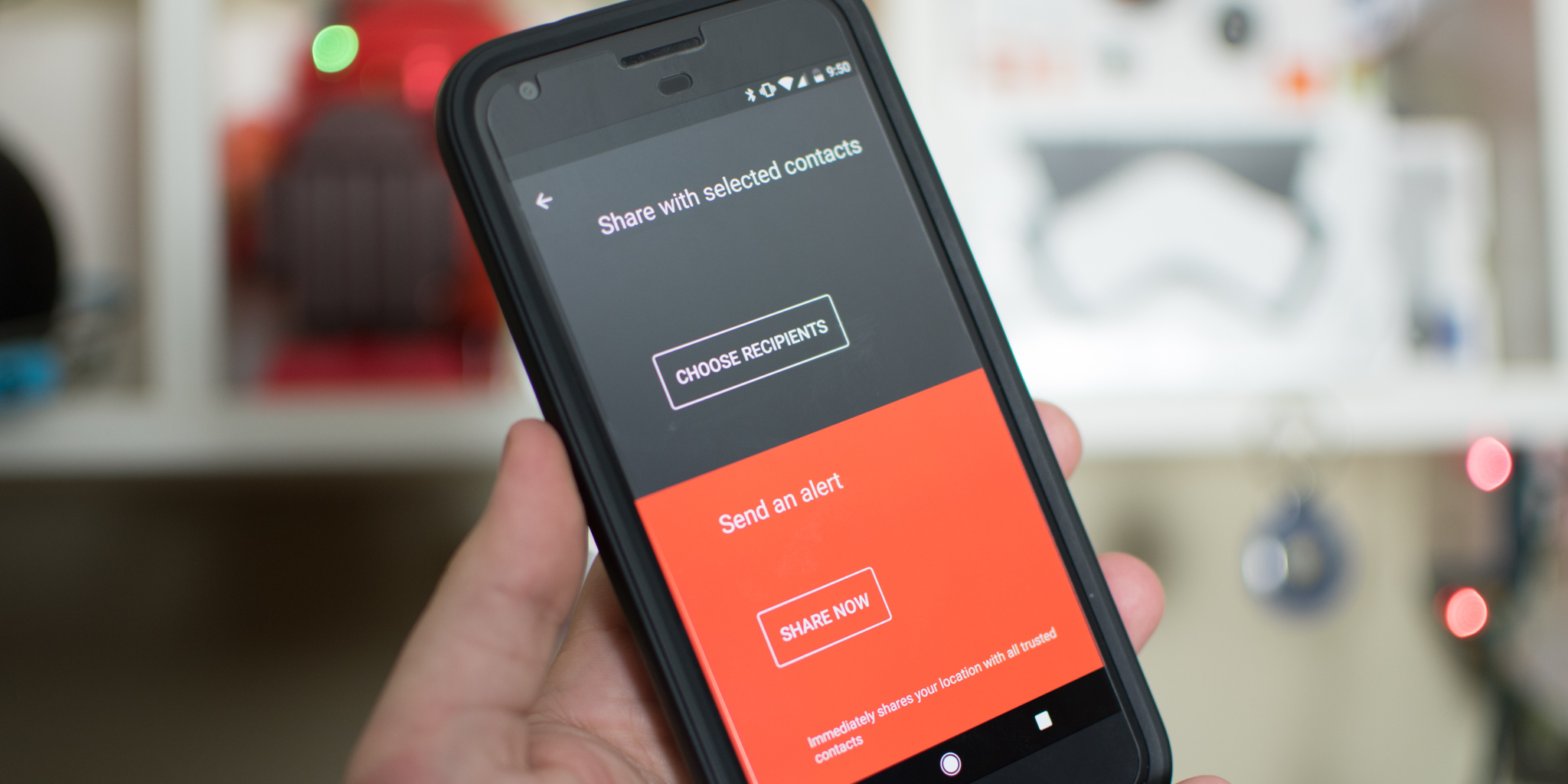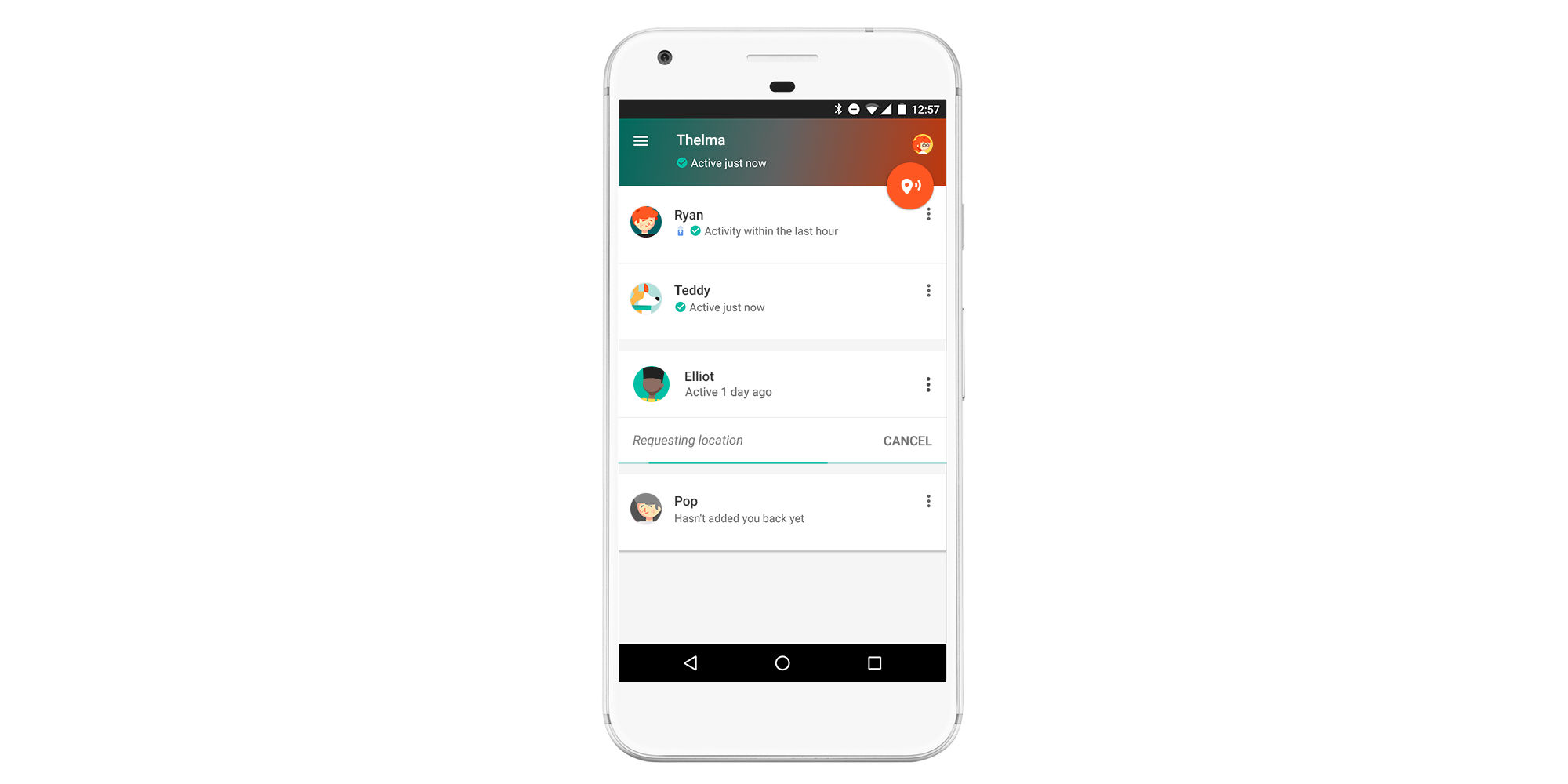Google updates Trusted Contacts with customized timeouts and permanent location sharing

Late last year, Google released Trusted Contacts – an app for securely sharing your location with friends and family members to easily let each other know that you’re safe and sound. The app launched with a sleek design and respectable feature set, but with the latest update to version 1.5, Trusted Contacts is now more customizable and easier to use than ever before.