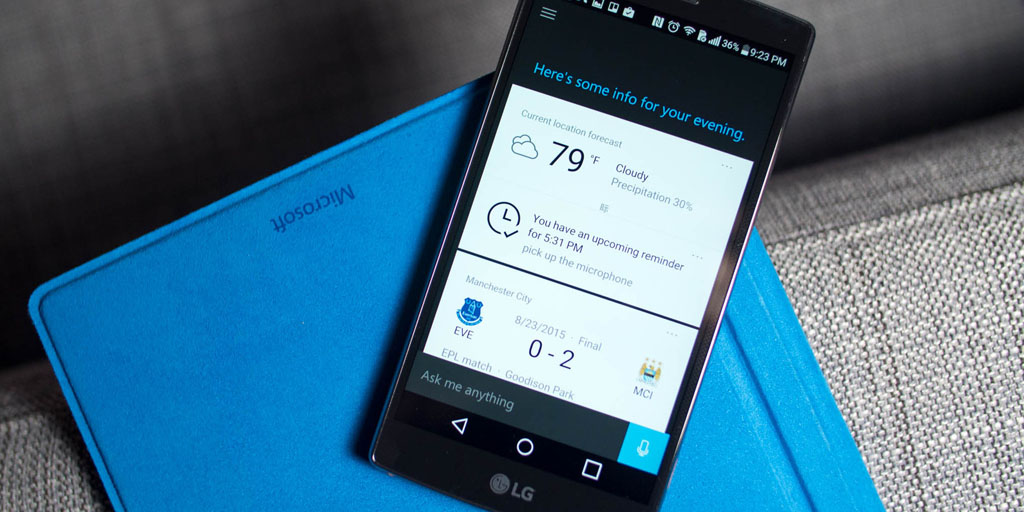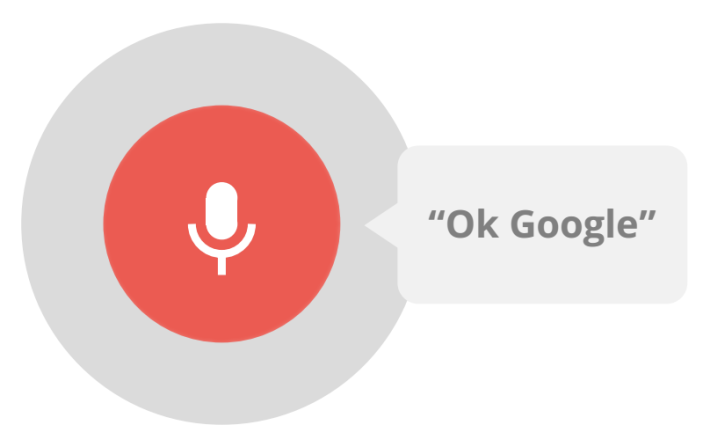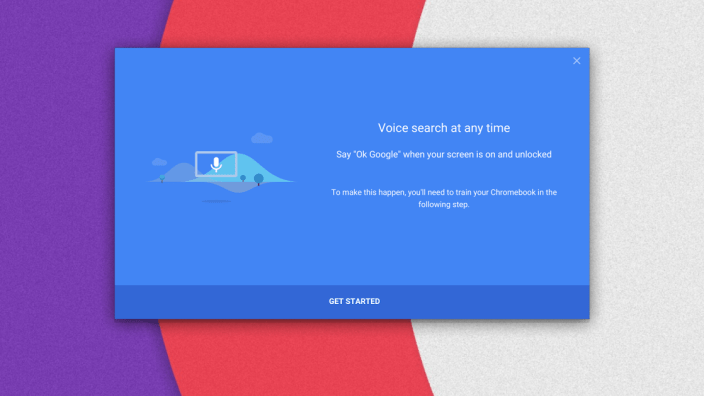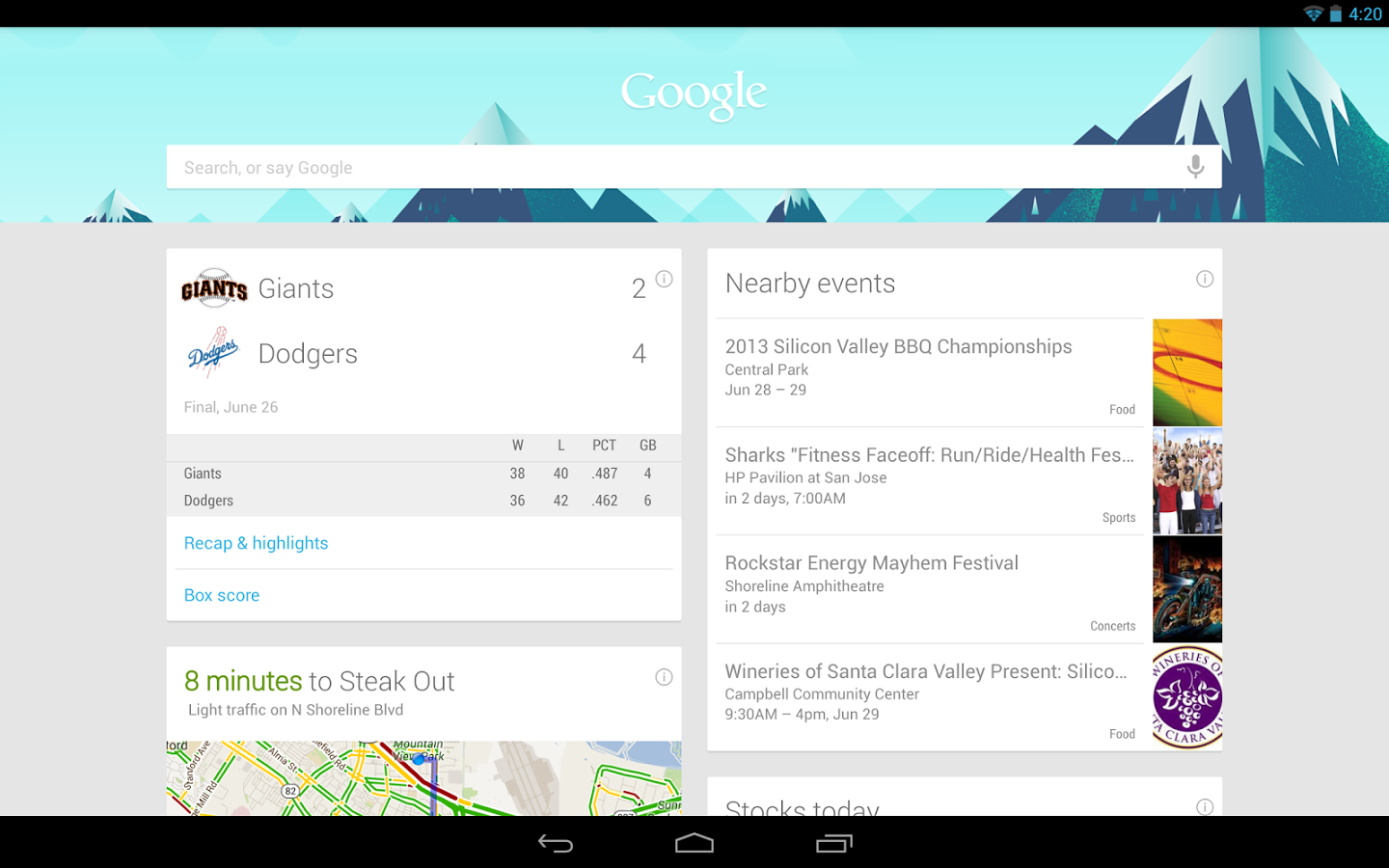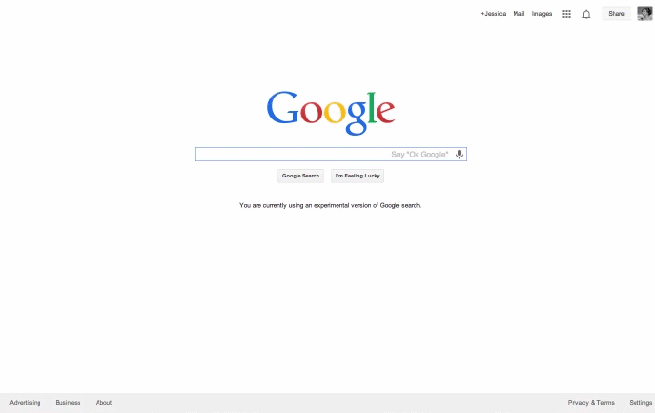[youtube=https://www.youtube.com/watch?v=p8Ey0AufD9g]
The Google Search iOS app has received a huge update today that brings a number of new features including the ability to activate voice search handsfree. Users on iPhone 4S or later can now simply say “OK Google” to begin a voice search, much like what users have been able to do with Google Now on Android devices for quite some time.
Version 3.1.0 now includes notifications for upcoming events, flights and public transit. For example, the Google Search app will provide notifications for delayed flights, tell you how long you have to catch the last train, and remind you of upcoming appointments . You can also now set reminders within the app:
Ask Google to remember things for you. Just say
• “Remind me to buy coffee beans at Starbucks,” or
• “Remind me to check out the fair this weekend”
and Google will remind you at the right time or place
In addition, Google says users can now set reminders for when their favorite musicians, tv shows, actors or celebrities are releasing new content or appear in headlines. There are also new cards in the app that display info for movie and event tickets, boarding passes, reservation confirmation for rental cars, public transit and upcoming events.


The massive update also includes a redesigned homepage, new gestures for zooming and moving images, one touch sign-in for other Google apps, and “improved voiceover accessibility”. It’s certainly a big update for the Google Search app that brings it closer to the Google Now equivalent at the heart of Android.
What’s New in Version 3.1.0
Google Now gets even better with:
• Notifications – Get notified when it’s time to go
• Reminders – Never forget to put out the trash
• New cards – See tickets, boarding passes, & more
• Handsfree voice – Just say “OK Google” to search*
* requires iPhone 4s or later
Notifications deliver info before you open the app:
• When to leave for your next appointment or event
• If your flight is running late
• How to catch the last train home
Ask Google to remember things for you. Just say
• “Remind me to buy coffee beans at Starbucks,” or
• “Remind me to check out the fair this weekend”
and Google will remind you at the right time or place.
You can also ask to be reminded when your favorite:
• Musicians release a new album
• TV show has a new episode
• Actors star in a new movie
• Celebrities and politicians make headlines
Just search and press the “remind me” button.
New cards organize the info you care about:
• Tickets for movies, concerts and events
• Boarding passes for your flights
• Reservation confirmations for car rentals
• Warnings when your last train home leaves
• Lists of upcoming local events
And finally, search is better than ever with:
• A redesigned and simplified homepage
• Gestures to zoom or throw away images
• One touch sign in if you use other Google apps
• Improved voiceover accessibility

![]()