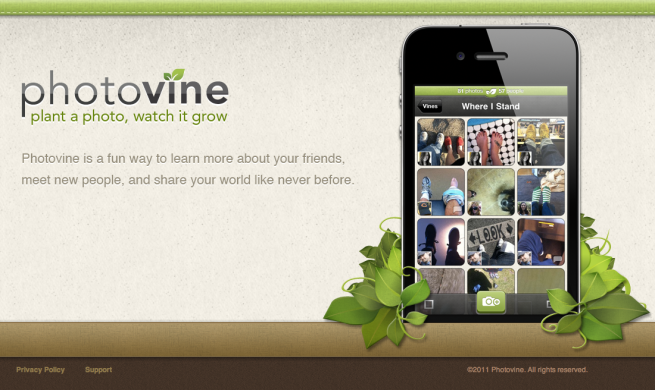Google grabs GooglePlay.com domain name following complaint
Shortly after Google switched the name of its content distribution hub from the Android Market to Google Play, the company filed a complaint over the domain name GooglePlay.com. Today, Fusible reported the Whois information for the domain now lists Google:
Despite a ruling not yet being published, part of the Whois information for the name was updated this week and now reflects Google Inc. as the registrant… Google registered several googleplay domain namesin late February through the brand protection company MarkMonitor, but wasn’t able to get its hands on GooglePlay.com at the time since it was already registered… At the time of this story, GooglePlay.com still doesn’t direct users to the official Google Play website.
Related articles
- Google Play now offers 24/7 support, specialists call you (9to5google.com)
- Google settles Gmail domain dispute in Germany (9to5google.com)