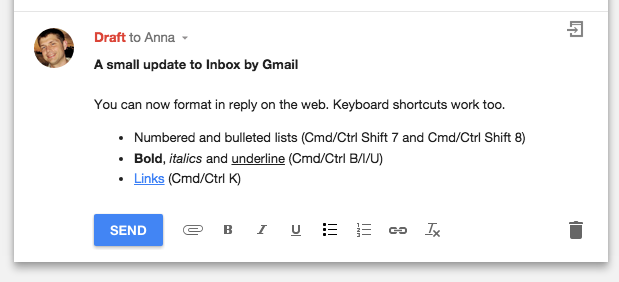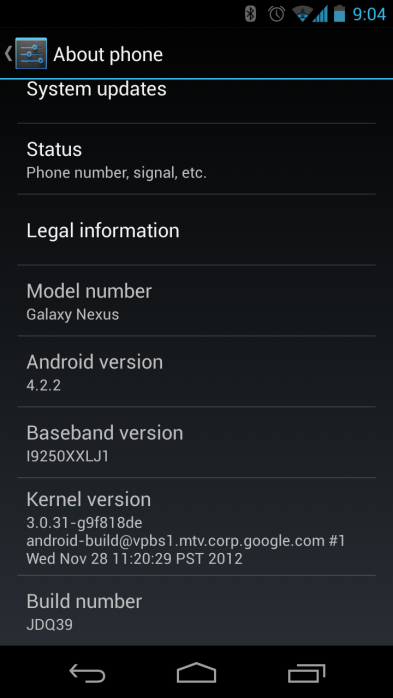Google just announced on Google+ that it will roll out a few changes to the desktop version of the service starting today. Some of the updates include a new tab for local reviews for easy access to restaurant reviews from the sidebar, updates to the ‘About’ tab that making editing easier, and larger cover photos up to 2,120-by-1,192-pixel:
– A new tab for your Local reviews. In addition to your photos, +1’s and YouTube videos, there’s now a place for all your Local reviews. Highlight your favorite restaurants, or hide the tab completely via settings — it’s completely up to you.
– An easier way to edit your info. The ‘About’ tab now consists of separate cards (like Story, Places, and Links) — each with its own prominent edit link. As always: you can share specific fields with specific circles, or keep them just for you.
– Bigger cover photos, with a better aspect ratio. Cover photos are much larger than before (up to 2120px by 1192px), and they display in 16×9 when fully expanded. This way more images can be used as cover photos, and there’s more room for your selection to shine.
Google said it would roll out the new features gradually to all users.