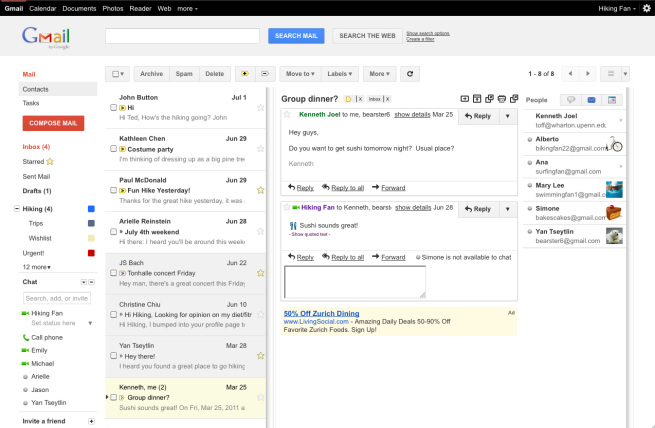Google Play Music rolls out experimental Labs features: HTML5 toggle, desktop notifications, and 5-star ratings

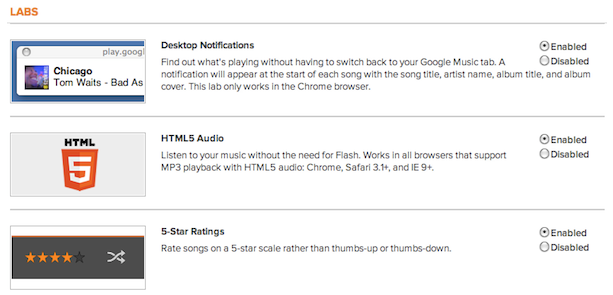
![]()
You might be familiar with Google Labs from other Google services such as Gmail. The functionality allows users to enable experimental features that have not rolled out as main features of the service. Now, Labs is enabled for Google Play Music allowing you to add new features to the desktop version of the app, some of which were only previously available to iOS users.
One feature that made its way over from the iOS version of its web player is a toggle to switch to HTML5 audio rather than using Flash. You can also now enable Gmail-like desktop notifications that will give you details for the currently playing track including song title, artist name, album title, and album cover. Lastly, a 5-star Ratings lab will replace the current thumbs up and thumbs down features for more specific ratings. You can get all the details here.