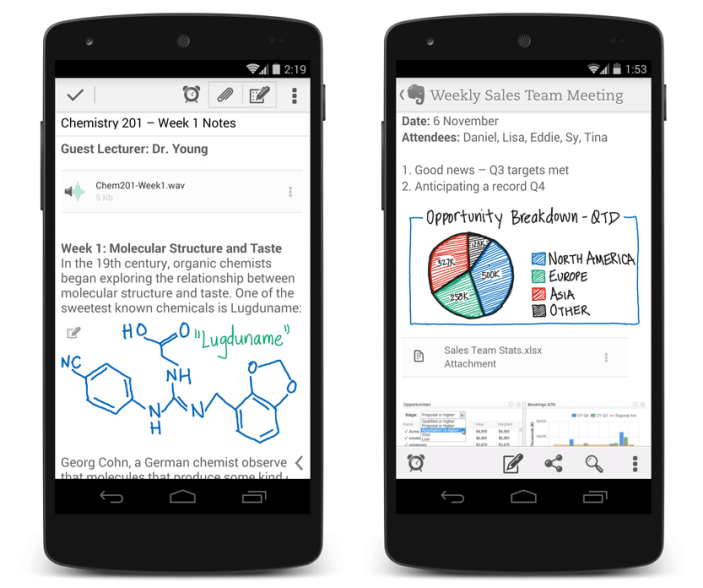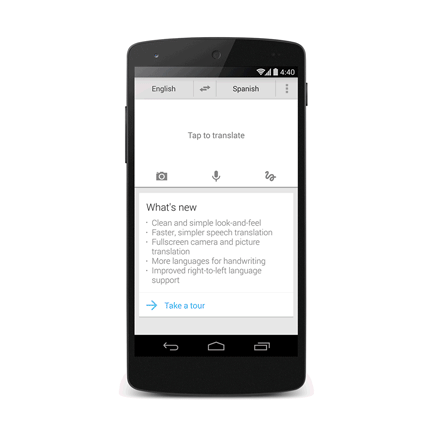Evernote for Android updated with handwriting support, faster camera, more

The Evernote team has released an update for its Android app today that adds a few very useful features. Most notably, the updated has added support for handwriting. Evernote touts that this is more than just a handwriting add-on and that the feature is throughly integrated throughout the app. You can easily switch between typing and handwriting, which is very useful if for instance, you are taking notes during a lecture and want to draw a chart or graph. The handwriting is also searchable, assuming it’s readable, so that you can search both text and writing when needed.
The editor has also received several enhancements, including a new text highlighter, better support for notes in other formats, and the ability to edit content in tables created on other platforms. The update also adds the ability to create a note link, allowing you to quickly jump between notes, as well as the ability to duplicate a note. Finally, the camera has also received some enhancements and is easier and faster to use.
Check out the full change log below and download the update on the Play Store.
Handwriting
- Write and sketch inside your notes!
- Keep handwriting, text, photos, and files in the same note
- Choose from several colors and line thicknesses
Editor improvements
- New: Text highlighter
- Better support for notes made on other platforms
- Edit content in tables created on other platforms
Note improvements
- Create a note link to quickly jump between notes
- Duplicate a note
- Better, Faster Camera