Gmail encouraging users to enable Enhanced Safe Browsing

Over the past few days, Google has been prominently promoting Enhanced Safe Browsing in the Gmail apps.
Expand Expanding Close
Over the past few days, Google has been prominently promoting Enhanced Safe Browsing in the Gmail apps.
Expand Expanding Close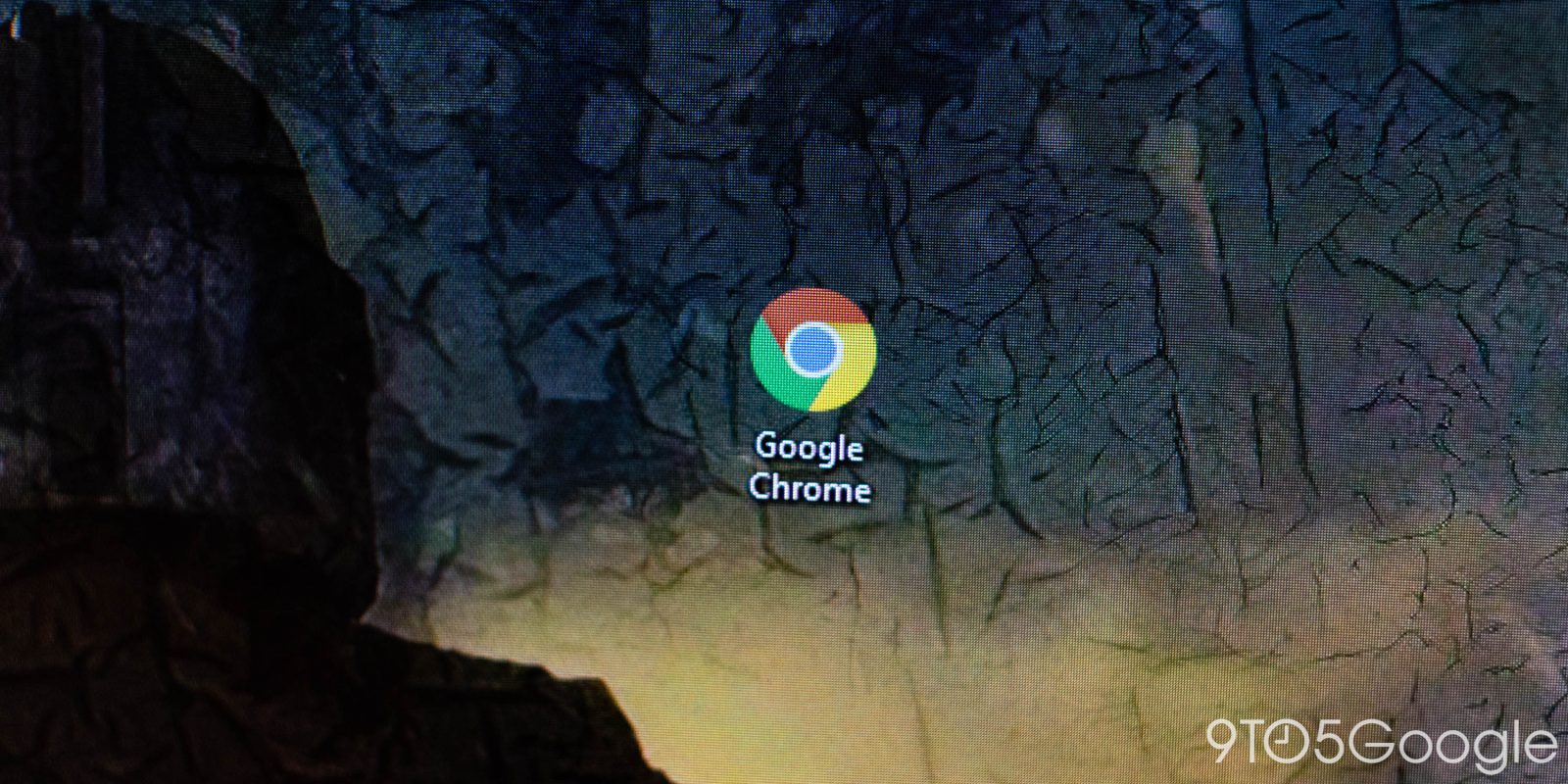
Last year, Google introduced a more advanced tier of protections that anyone can enable in Chrome. Enhanced Safe Browsing now warns users about untrusted extensions, while offering an additional layer of analysis for downloaded files.
Expand Expanding Close
Safe Browsing is a widely used list of dangerous URLs maintained by Google that helps keep users away from malicious sites. Protecting four billion devices every day, Google is now building on the blocklist API with Enhanced Safe Browsing in Chrome to “substantially increase protection from dangerous websites and downloads.”

The latest version of Chrome, which rolled out earlier this month, adds deceptive URL protections that will send users to the correct site. Google is also releasing a Suspicious Site Reporter extension for Chrome to submit deceptive URLs and other malicious pages directly to Safe Browsing.

As of last year, Google Safe Browsing defends 3 billion devices from nefarious links, sites, malware, and more depending on the platform. Starting this month, its protections now apply to the WebView used by Android apps that don’t open a browser or use Chrome Custom Tabs.

In recent years, Google has expanded the scope of Safe Browsing to Gmail on the web and third-party Android apps, while protecting against more kinds of threats. The latest update adds additional protections in the forms of user warnings against Android apps that collect user and device data without permission.

Over the past year, Google has expanded the number of devices that its Safe Browsing protections can work on. As a result, the company today announced that its service for presenting warnings before nefarious links now works on more than three billion devices worldwide.


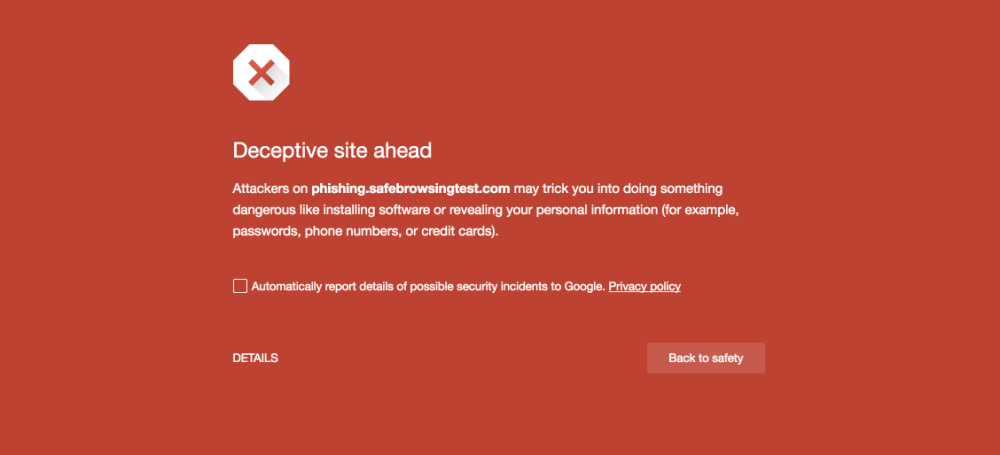
As if protecting Chrome users from phishing and malware wasn’t enough, Google has today launched an entirely new “Safe Browsing” website that outlines the company’s policies, provides helpful documentation for webmasters, and provides access to the Safe Browsing APIs for developers…
Expand
Expanding
Close

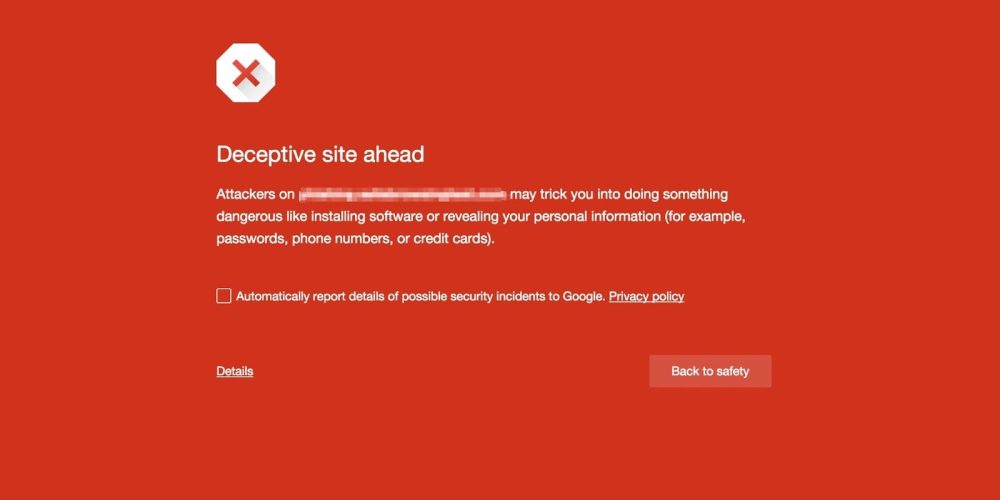
Over the past year, Google has expanded what Safe Browsing warns and protects against, as well as the type of devices the protection is available on. The security feature will now label sites that only temporarily clean up harmful activity as “Repeat Offenders.”

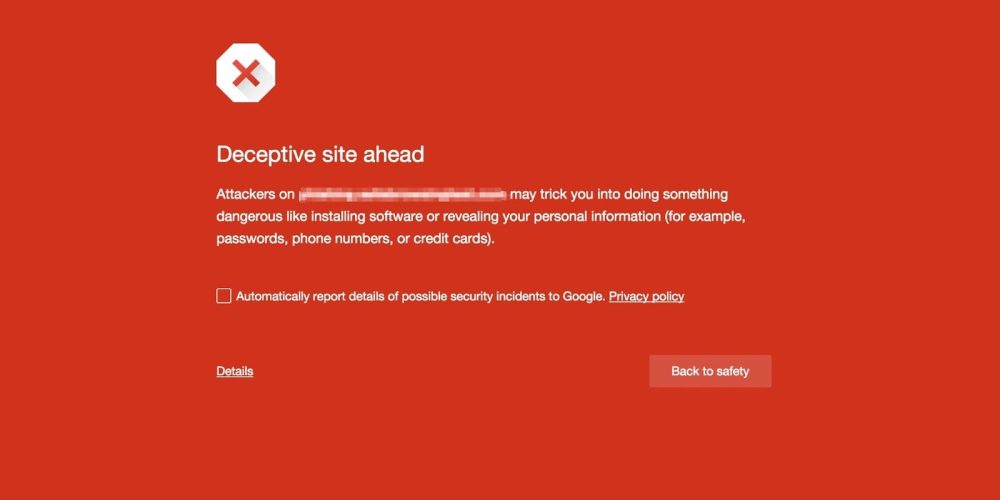
First available on the web, Google has been expanding its Safe Browsing protections that warn users of nefarious sites to Android. Third-party developers will now have the ability to add the same URL checking to their Android apps with the new Safe Browsing API.

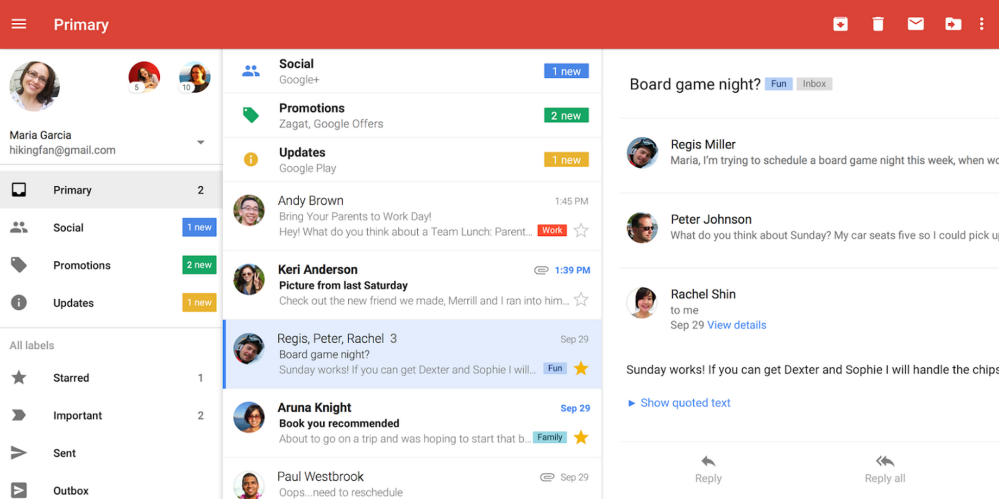
Rolled out earlier this year on the web, Gmail for Android will now warn users when they receive a message from an unauthenticated sender. Today’s other security update extends Safe Browsing protections to links from phishing and malware sites found in emails.

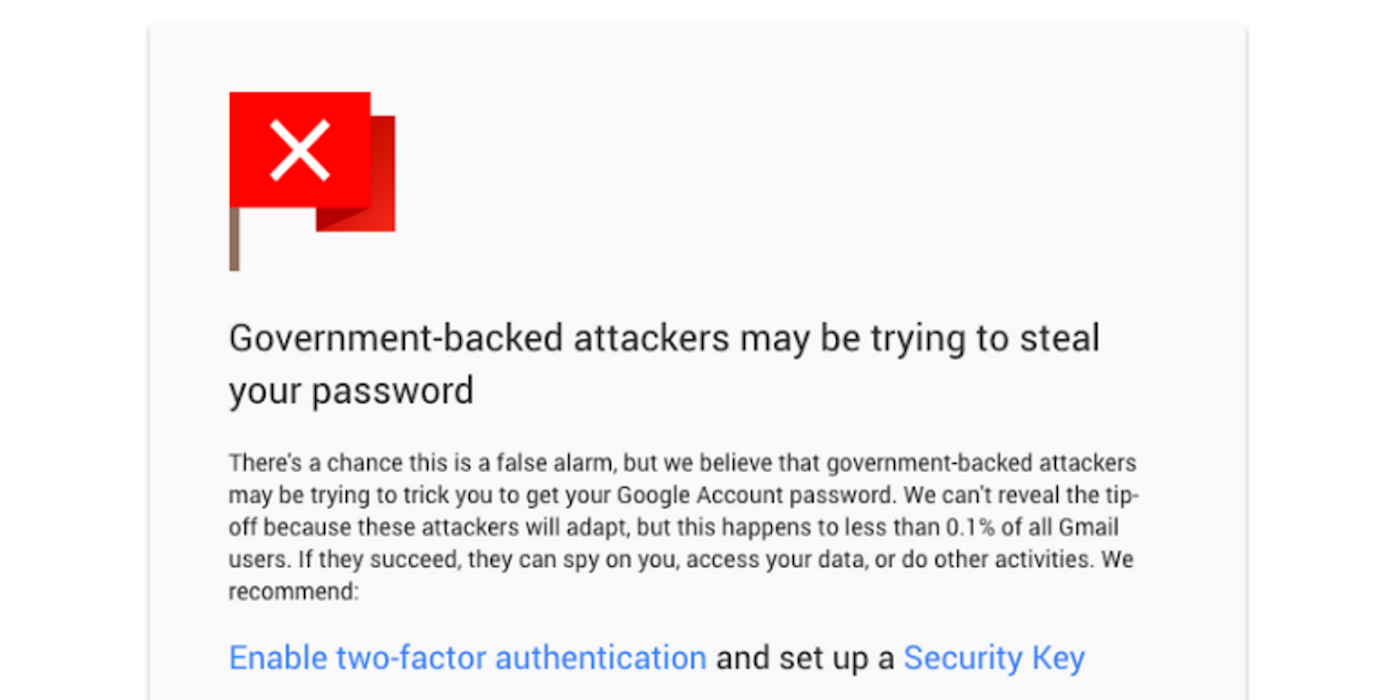
Gmail introduced a feature last month that warns users before sending and receiving emails from insecure addresses. Today, it’s announcing a bevy of new features and standards that improve email security.

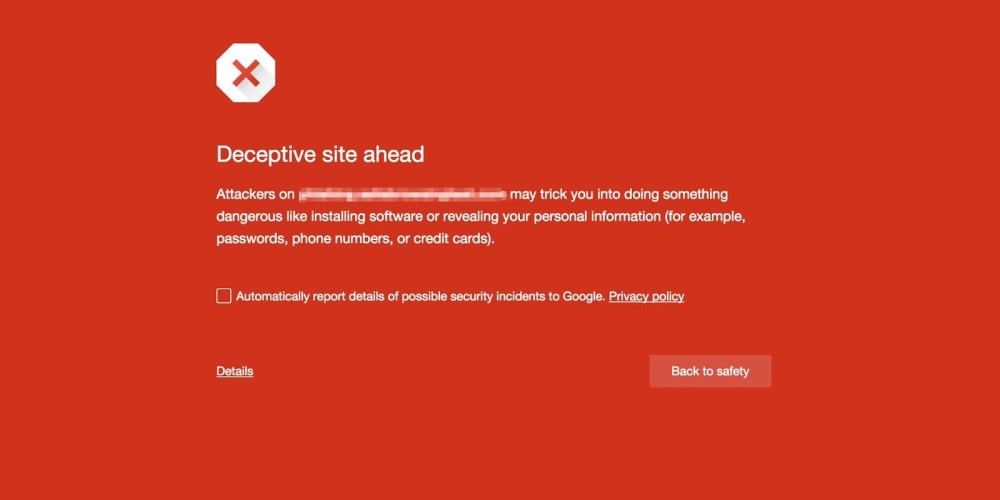
Over the years, Google has expanded what its Safe Browsing feature protects against. Last December, Safe Browsing was fully rolled out to Android users as part of an update to Chrome and Google Play services. Today, they are expanding it to protect against deceptive download buttons increasingly found around the web.

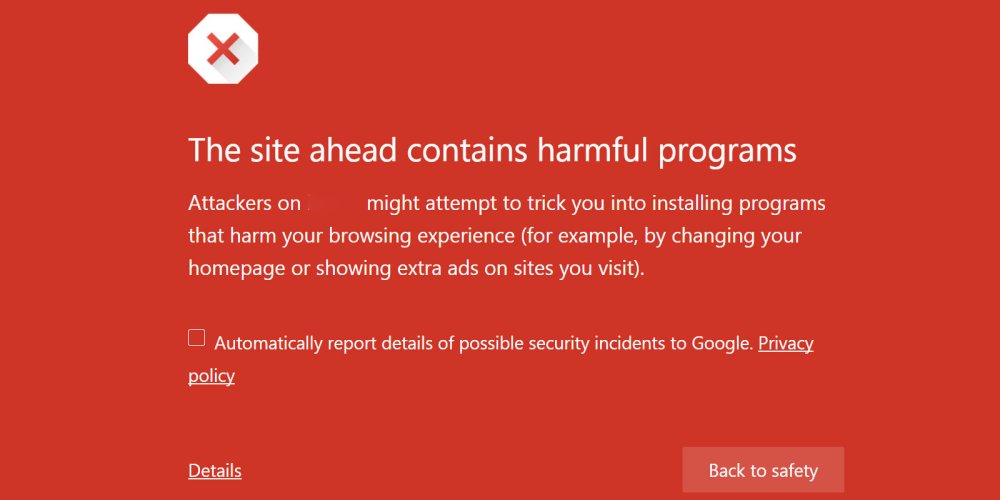
Google is extending their Safe Browsing feature that protects desktop users from malicious exploits on the web to mobile in Chrome for Android. Launched eight years ago, the feature has protected a billion desktop users from malware, unwanted software, and social engineering sites according to Google.
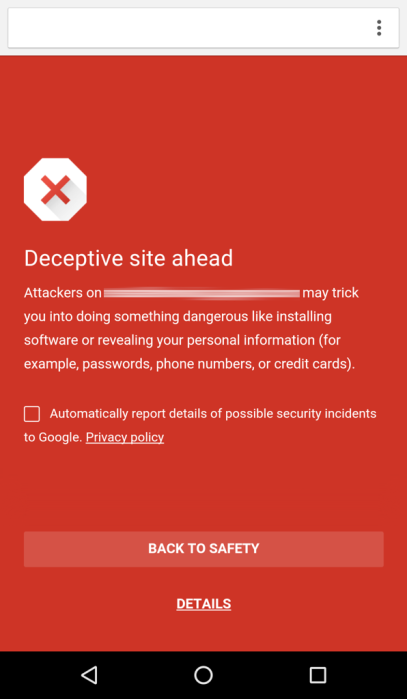
The feature was rolled out a long time ago as part of Play Services 8.1 and Chrome for Android 46, but was just officially announced today. It is enabled by default and users can check that it’s on by going to the Privacy menu in Chrome’s settings. When users come across an unsafe webpage, a bright red warning screen with a return to safety button will pop up first.
The team behind the feature notes the difficulties of bringing it over to mobile from desktop, mobile’s most limiting constraint being limited data and reduced data speeds. As such, every single bit of security data sent to the device is optimized. For instance, as social engineering attacks only happen in certain parts of the world, only devices in those regions will get those types of warnings. The security feature is also optimized from a memory and processor usage standpoint, making sure it does not reduce battery life.

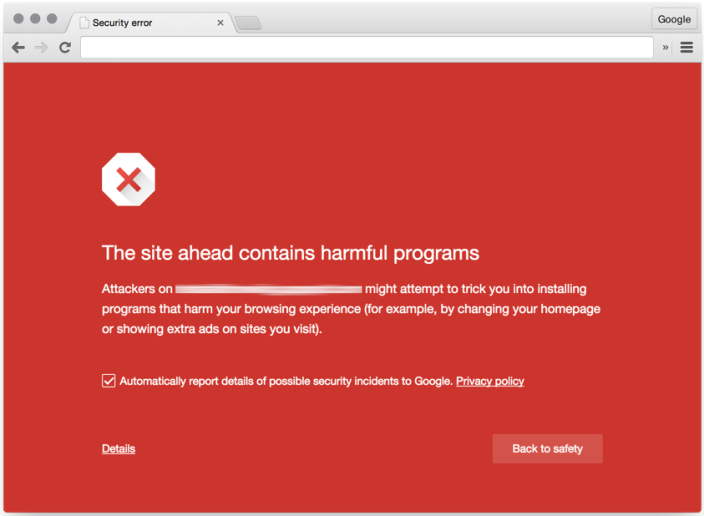
If you’ve ever been browsing the web and seen the above warning, you’ve probably done one of two things. You either quickly click the “Back to safety” button, or you navigate into the “Details” section to tell Chrome that it’s being a helicopter mom — and go about your “dangerous” browsing. Although I haven’t encountered this page too many times, I definitely fall into the latter category when I do.
Today, Google announced that as its detection of unwanted software on the web has improved, these alerts are going to become more common in your web browsing experience. Specifically, in the coming weeks, you’ll see “more warnings than ever before”…
Expand
Expanding
Close

Google announced today on its Online Security Blog that it’s expanding the Safe Browsing service that helps fight against malicious websites and warns users of potentially dangerous software when downloading files through browsers like Chrome. Rolling out next week, Safe Browsing is being updated to warn users against additional types of deceptive software:
programs disguised as a helpful download that actually make unexpected changes to your computer—for instance, switching your homepage or other browser settings to ones you don’t want… We’ll show a warning in Chrome whenever an attempt is made to trick you into downloading and installing such software. (If you still wish to proceed despite the warning, you can access it from your Downloads list.)
Google noted today that it’s “currently showing more than three million download warnings per week—and because we make this technology available for other browsers to use, we can help keep 1.1 billion people safe.” Some of those users are also receiving warnings from Safe Browsing through Firefox and Apple’s Safari browser.