Android Market is now Google Play

[youtube=http://www.youtube.com/watch?feature=player_embedded&v=GdZxbmEHW7M]
Google announced it rebranded Android Market to “Google Play” today as a cloud-based digital entertainment destination.
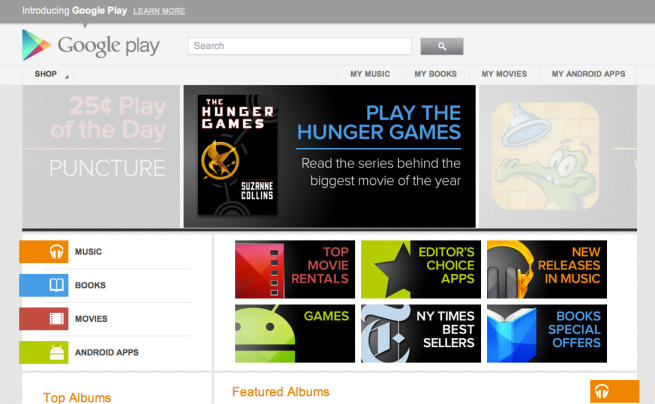 “Starting today, Android Market, Google Music and the Google eBookstore will become part of Google Play,” explained Director of Digital Content Jamie Rosenberg on the Official Google Blog.
“Starting today, Android Market, Google Music and the Google eBookstore will become part of Google Play,” explained Director of Digital Content Jamie Rosenberg on the Official Google Blog.
Google Play lets users find, enjoy and share content, such as music, movies, books and apps, on the web and on an Android smartphone or tablet. Moreover, the cloud service stores all of the content online. Google Play allots free storage for up to 20,000 songs, and it has downloads for more than 450,000 Android apps, eBooks browsing, and rent options for thousands of movies, HD titles, and new releases.
The integrated destination replaces and extends Android Market as an attempt to create a stronger brand with enticing offerings and slicked purchasing for an all-around better experience that will “drive traffic and revenue for the entire ecosystem,” according to Kenneth Lui on the Android Developer’s Blog.
More information is available below.
Expand
Expanding
Close
