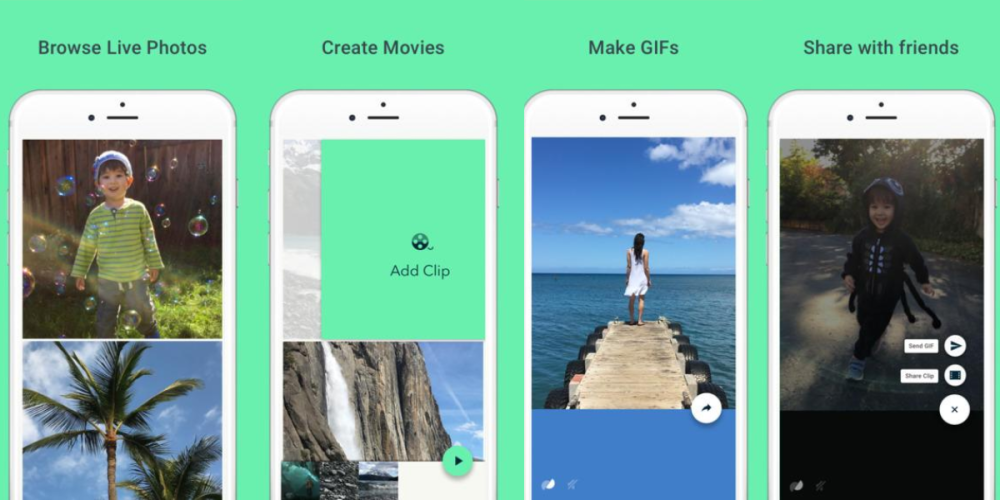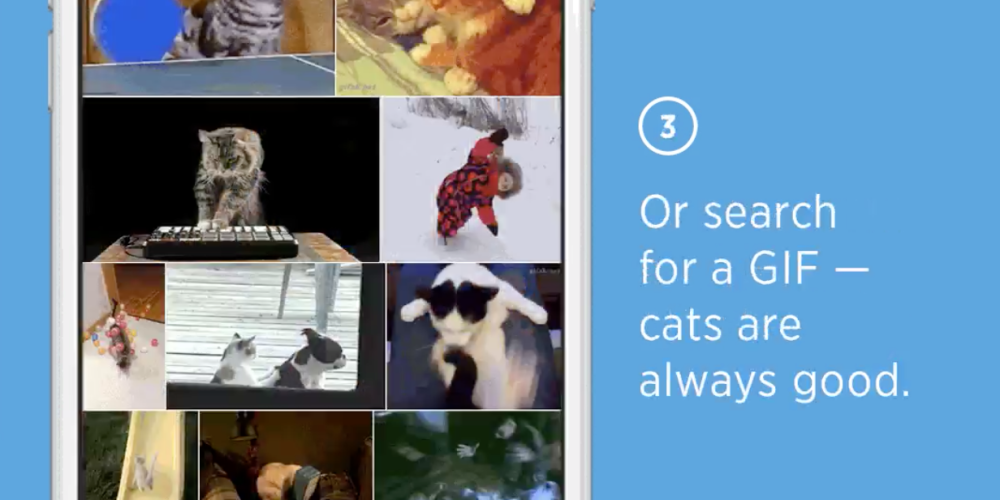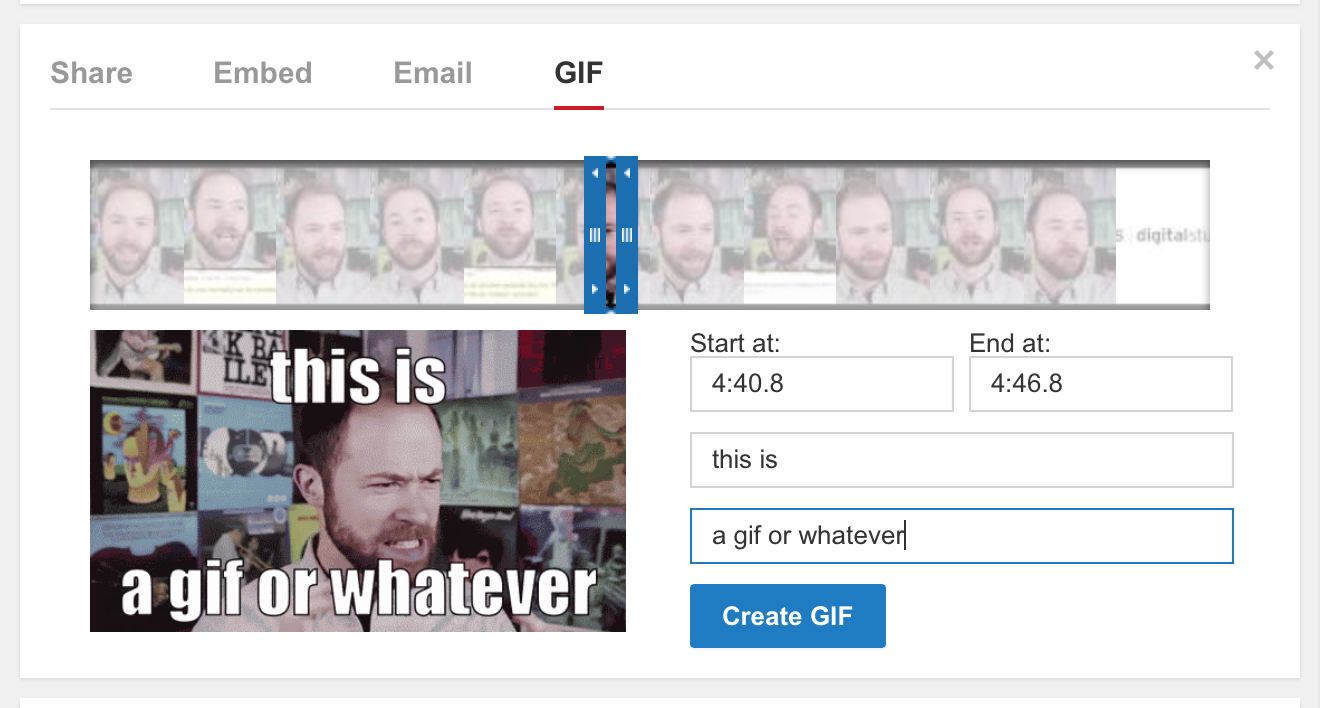Hands-on with 5 Android apps you should download in June 2016 [Video]

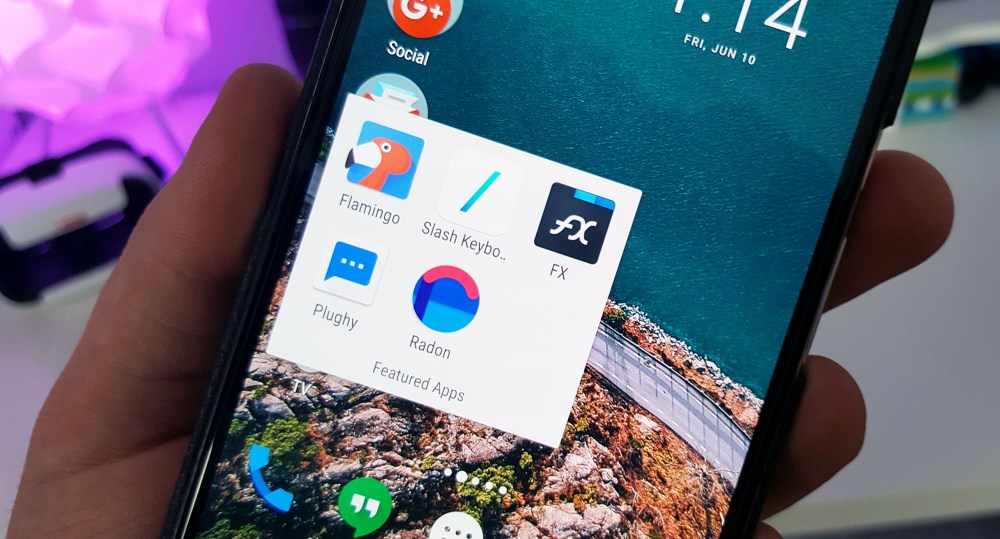
There are nearly 1.5 million applications currently on Google Play and with so many to choose from, finding interesting new experiences can be a hassle. That’s why today we’re kicking off a new series here at 9to5Google highlighting 5 different Android apps each month that are worth checking out.
So without further ado, let’s take a look at our picks for the month.