Android 7.1 developer preview now available for Nexus 5X, 6P, Pixel C

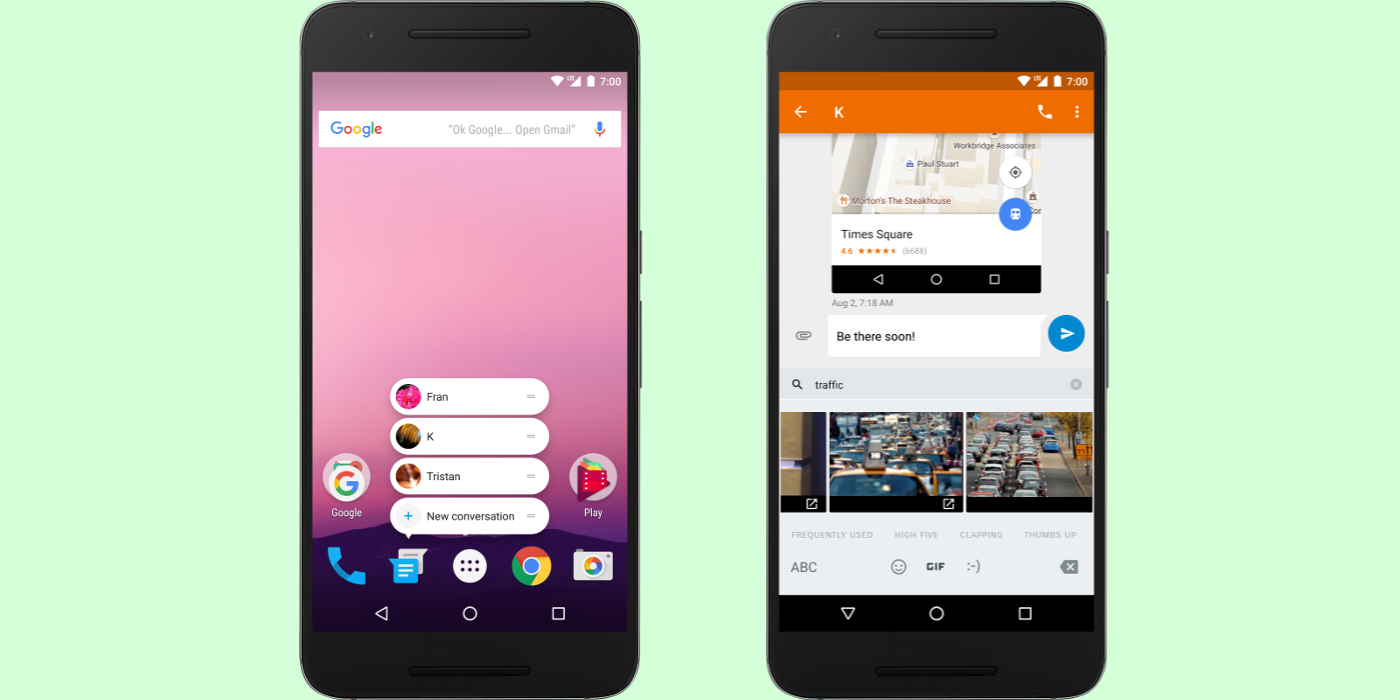
After being first announced earlier this month, Google has today released a brand new developer preview for the next version of its mobile OS ─ Android 7.1…

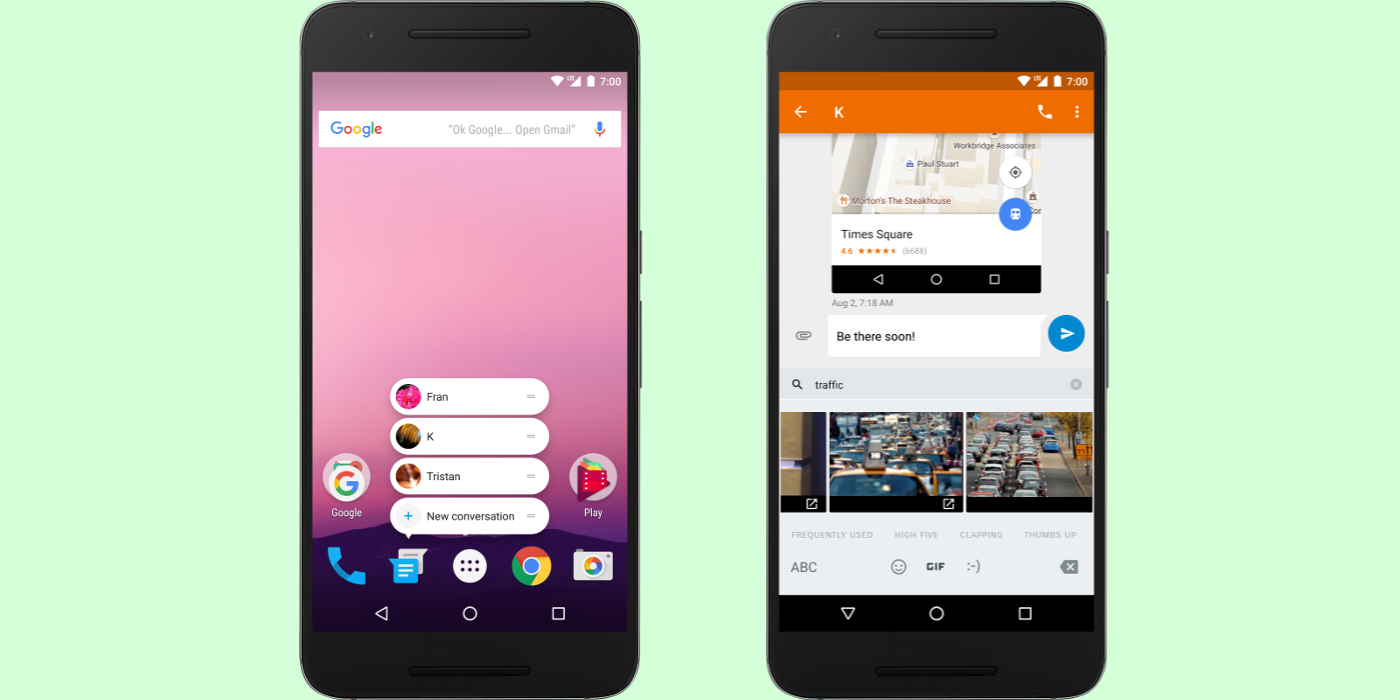
After being first announced earlier this month, Google has today released a brand new developer preview for the next version of its mobile OS ─ Android 7.1…


Traditionally, when it comes to Android developer previews, Google only makes the pre-release software available to the Nexus smartphone and tablet lineup. This year, it’s already broken with tradition by releasing the first developer preview of Android N earlier than usual, and it could throw another curve ball by making a version available to non-Nexus owners.

Today marked the release of the first Android N developer preview, and factory images are now available if you want to install the update on your device. If you’re anything like me, though, you would rather not completely wipe your daily driver (Nexus 6P, in my case), just to get some hands-on time with some buggy software. That’s why we’ve compiled this huge list of new features and a gallery of Android N screenshots for your perusal…

Google introduced to the world the next version of Android, dubbed Android N, oddly early this year compared to the usual announcement at its I/O developer conference. And while the currently-available version may be a developer preview, many who aren’t as familiar with how to flash factory images might want to try the latest build of the mobile OS as well.
If you have the Nexus 5X, Nexus 6P, Nexus 6, Nexus 9, Nexus Player, or Pixel C, there’s a build of Android N available for you to install prior to the update’s official unveiling later this year. Be warned however, as this is a very early build of the OS and is riddled with bugs, glitches, and overall performance jankiness. If that doesn’t sway you, though, keep reading…

In a surprise move, Google announced today (as we told you earlier this morning) that the Android N developer preview is available for download. The simplest route is through the yet-to-be launched Android Beta Program, but as usual Google has also posted the factory images.

Update: It’s out!
If a now-pulled Arstechnica report is to be believed, Google is set to release the first preview build of Android N to the public soon. This seemingly confirms a tip we received a few days ago suggesting that Google wouldn’t be announcing a major version of Android at I/O later this year. The new version is said to bring a native split screen mode, a completely redesigned notification panel, improvements to Android M’s “Doze” feature, among other features…


Bored with your current flavor Android, but don’t want to flash a new ROM? You’re in luck. Firefox has today released an interesting “Developer Preview” version of their web-based Firefox OS.
The Firefox OS 2.5 Developer Preview is an experimental app that lets you use an almost-complete version of Firefox OS your device — without having to flash anything. The 88 mb APK behaves like any launcher you would find on the Play Store. However, it also has several system apps for making phone calls, messaging, sending emails, an app store etc. Of course, you can still launch your regular apps.
It’s a Developer Preview for a reason and the animations are rather slow on the device I was testing on (but it is much stable than you’d expect). There are some interesting UI ideas and features in Firefox OS, and since Firefox OS is catered towards lower end devices, it’s unlikely most people have tried Firefox OS. It makes for an interesting exploration. Head on over to the site to download the APK. There’s also an option to flash the OS if you want the full experience.

One of the most exciting new features that popped up in the first Developer Preview of Android Marshmallow was a “Dark” system theme option. While it didn’t do much besides change the background colors of the Settings app, it seemed to be the beginnings of what could have been a system-wide dark theme. Then, the feature disappeared in Developer Preview 2, and its fate was left unclear — until now. For now, the dark mode in Android M is dead, but it might just make a comeback…
Expand
Expanding
Close

With Google having released the second version of its developer preview for Android M, we thought it would be useful to take you through a visual tour of some of the changes …

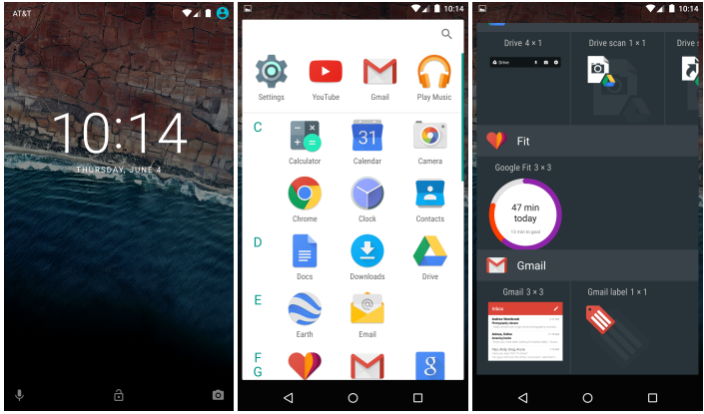
Google today has released the second developer preview of Android M after officially announcing the software at Google I/O earlier this year. The changelog for the update can be found here. The second developer preview can be downloaded here for the Nexus 5, Nexus 6, Nexus 9, and Nexus Player.

If you’re someone living on the bleeding edge by running the Android M Developer Preview on your main device, you may be happy with today’s update to the Waze traffic and navigation app.
After many complaints in the Waze forums (like this thread) and other locations around the web about the app crashing on startup for users on Android M, version 3.9.5.0 released today seems to fix the issue. Before I downloaded this update the app would not work at all, and as soon as I installed the update it to function. One commenter on APKMirror indicates that this update fixed the app for them as well.
This update only seems to include bug fixes like this support for Android M – I haven’t been able to find any above the hood changes. Though if I do, I’ll update this post. The size of the update is 37.56MB, and can be downloaded from Google Play or as an APK from APKMirror (click here). If you’re running Android M there’s a good chance you know how to install an APK.

Android M is now available in developer preview, but only for those that own a modern Nexus device. Specifically, owners of the Nexus 5, 6, 9, and Player can grab the latest developer build of Android M, and the dozens of new visual and functional features that the operating system brings.
But while Google spent a while at I/O going over the big-picture changes it hopes to bring with M (granular app permissions, fingerprint support, better battery life, and more), there are a lot of smaller changes coming to the OS as well that reimagine how some of the most basic user-facing functions of the OS work. In many cases, these changes are more than welcome.
Google said at I/O last week that they’re putting a “big focus on quality end-to-end” with Android M, so let’s find out what that means in terms of the general user experience…
Expand
Expanding
Close


Google finally introduced to the world the next version of Android, dubbed Android M for the moment, at its Google I/O developer conference in San Francisco. And while the currently-available version may be a developer preview (and those who are developers likely wouldn’t need this guide), many who aren’t as familiar with how to flash factory images might want to try the latest build of the mobile OS as well.
That’s why we made this guide. If you have the Nexus 5, Nexus 6, Nexus 9, or Nexus Player (and possibly others in the future), there’s a build of Android M available for you to install prior to the update’s official unveiling later this year. Be warned however, as this is a very early build of the OS and is riddled with bugs, glitches, and overall performance jankiness. If that doesn’t sway you, though, keep reading…
Expand
Expanding
Close

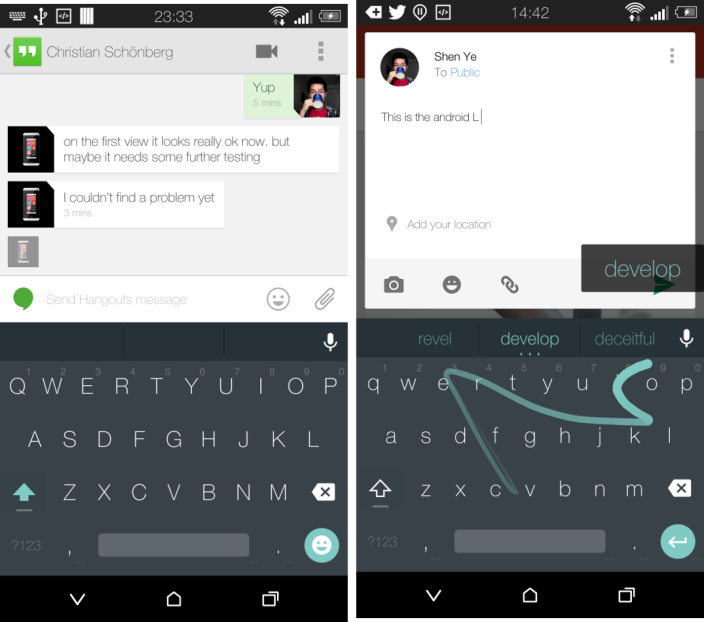
Shortly after its unveiling, an actual copy of the Android L keyboard pulled straight from the Developer Preview OS appeared on the Play Store thanks to a developer by the name of Shen Ye. And while it was pulled after two short weeks because it violated Google’s policies, Ye has now taken the keyboard to the Amazon Appstore to hopefully avoid any future conflict.


After Google made its new Android L developer preview available to Nexus 5 and Nexus 7 last month, it wasn’t long before we saw an unofficial port to other devices. First we got the Nexus 4, and now a user at the xda-developers forums was able to get the developer preview up and running on an HTC One (M7).
Not many expected to see a HTC One (M7) port, but XDA Senior Member ssrij and a team of developers managed to port the Android L Developer Preview to this former flagship device… The port is still in alpha stage, and some things simply don’t work. Running Android L on first generation HTC One was made possible thanks to ramdisk and kernel modifications, so it might not run as it should. However, the Developer Preview was made to show people how the Android L will look like and what functions we should be expected.
You can expect lots of stuff not to work at the moment, including: WiFi, Bluetooth, data, camera, and sound, but the developers are working to fix some of the issues with the initial alpha release for the M7. More info on the original forum post here.


After calling it the biggest update in Android’s history, Google yesterday announced that it would be making its Android “L” update available, albeit in preview/beta form, to developers today. The files were posted on the company’s official developer website earlier, and since then I’ve installed the preview on my Nexus 5 and been digging through it, seeing what kind of changes I could find, both mentioned and unmentioned by Google…

Just as the Google announced it would be during its I/O keynote yesterday, the developer preview of the “L” version of Android is now live. Google claims that this update is the “biggest release in Android history” with over 5,000 new APIs, in addition to a new design, look, and feel. Developers can download the everything they need for Android “L” from the developer website.

[youtube=https://www.youtube.com/watch?v=dnerqDWwVgg]

[youtube=http://www.youtube.com/watch?v=QrqZl2QIz0c]
Following confirmation from Google’s Sundar Pichai earlier this month that a Android SDK for wearables was on the way, Google has now officially announced Android’s entrance into wearables with project “Android Wear.” The Android Wear SDK allows developers to integrate a number of features into Android powered wearables and relies heavily on Google Now functionality, as we were first to report late last year.
Google also confirmed that it’s working with a handful of partners to bring Android Wear powered wearables to market by later this year:
Asus, HTC, LG, Motorola and Samsung; chip makers Broadcom, Imagination, Intel, Mediatek and Qualcomm; and fashion brands like the Fossil Group to bring you watches powered by Android Wear later this year.’
What can developers do with Android Wear? Google says the devices will be capable of displaying, for example, the latest posts and updates from social and messaging apps, answers via “OK Google” voice commands and Google Now-like functionality, as well as a number of fitness and health related data points. Google is also allowing Android Wear devices to talk with other devices like your phone or Chrome device through voice commands:
Expand
Expanding
Close


After letting us know last month that it was getting ready to release a toolkit to let developers easily bring their Chrome web apps to iOS and Android, today Google released a developer preview of the tool. In its blog post, Google explains the tool is based on open-source framework Apache Cordova, which allows devs to build native apps for iOS and Android using CSS, HTML, and Javascript. It’s also making a lot of its own core Chrome APIs available to developers through the preview. It essentially means devs will be able to bring their Chrome web apps to the App Store and Google Play, but it will also let them build new cross platform apps in CSS, HTML, and Javascript. Google explained how it works:

Expand
Expanding
Close