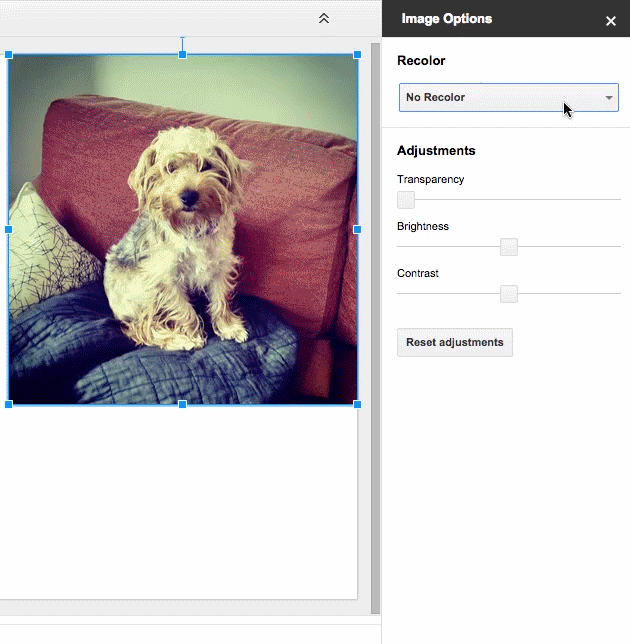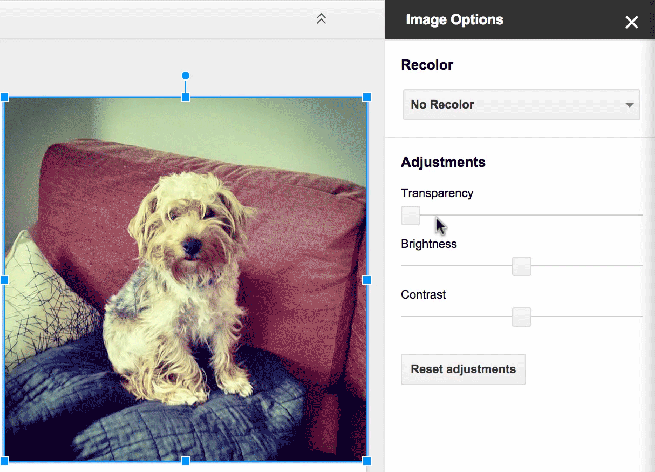Google Drive adds new image editing options for Slides
After previously announcing image editing features including cropping and borders for Docs, Slides and other Google Drive apps, Google today announced new options for images in Slides. Now, in addition to cropping and adding borders to images, you can now access recolor, transparency, brightness, and contract settings.
You can now select “Image options…” from the toolbar, format menu, or right-click menu, where you can adjust the opacity, brightness, and contrast of an image, or recolor it to match the theme of your presentation.
Google provided the examples above and below showing off some of the new image editing options. We imagine it wont be long before these features make their way to Docs and the other Google Drive apps that support images.