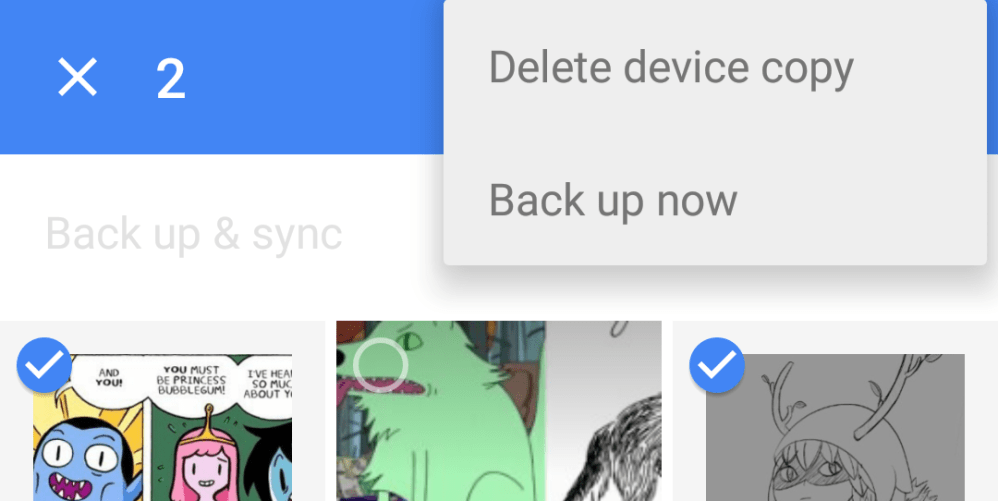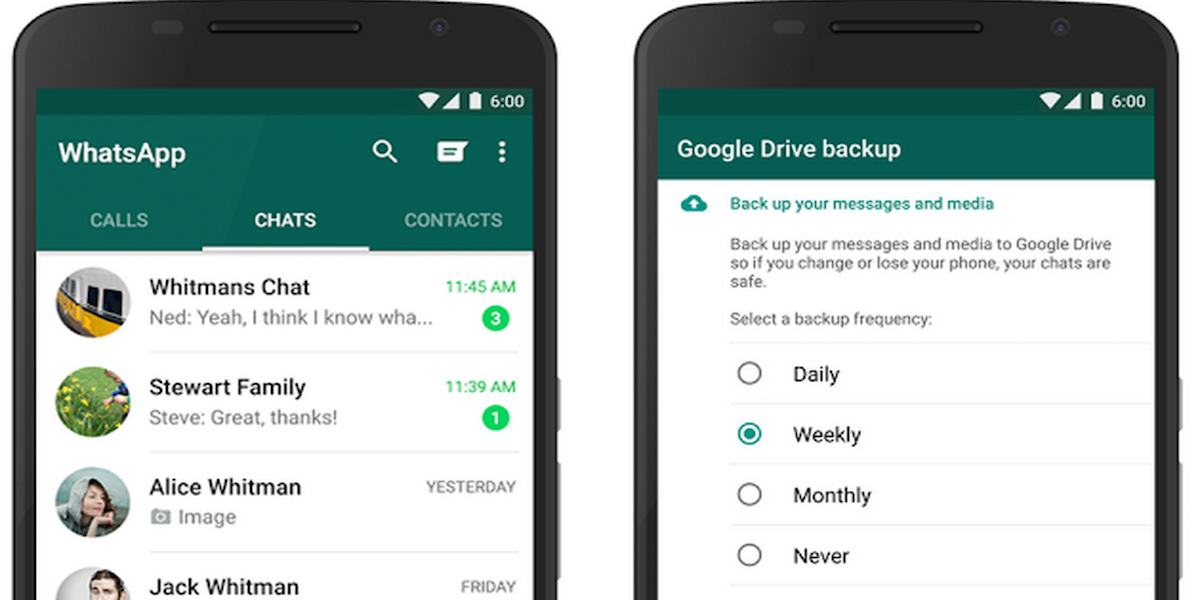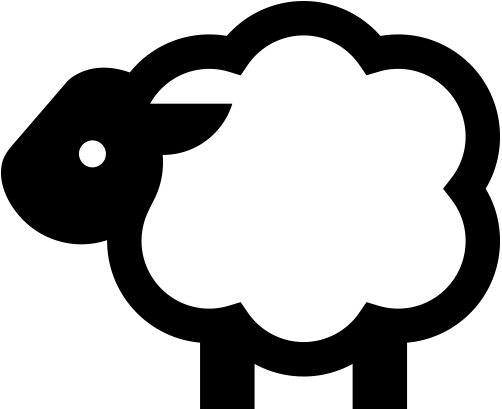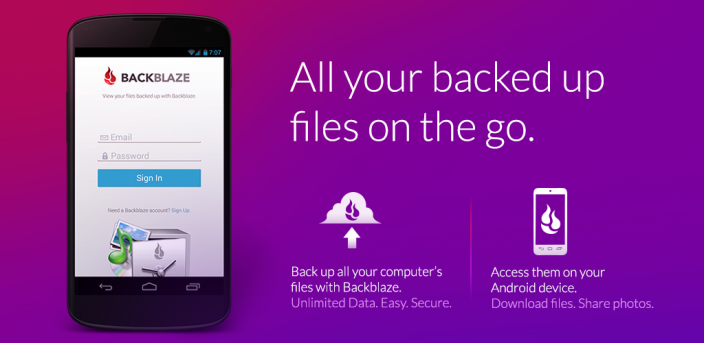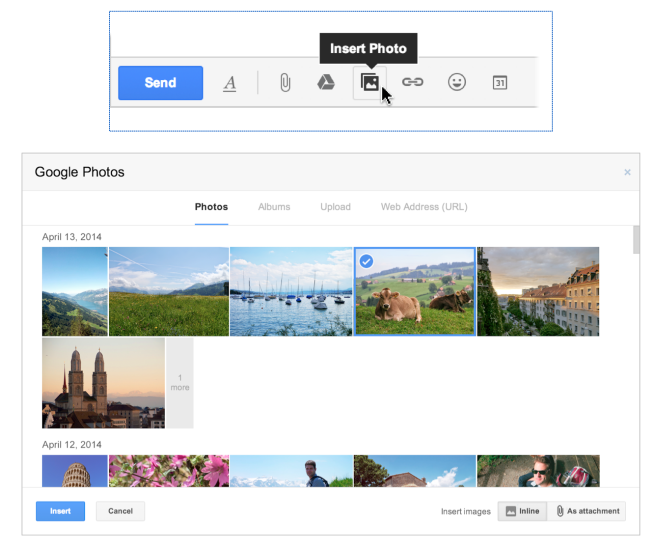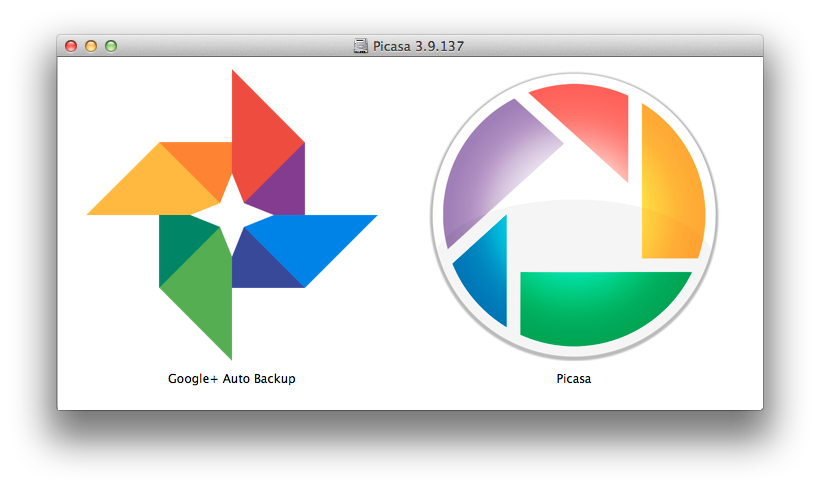Moto Z DROID Edition will come with 2 years of free original quality Google Photos storage

The Moto Z and Moto Z Force are now official but there’s still a lot about these phones that Lenovo didn’t announce on stage. One thing we know from the event, however, is that Verizon will be getting exclusive rights to sell the phone for a few weeks starting this Summer prior to the unlocked launch in September. The “DROID Edition” isn’t too much different from the standard model, but it seems like it will be coming with an extra perk over the standard model.