
After integration between Netflix and Google TV was shuttered last year, things are finally back on the repair. On Chromecast with Google TV, the Netflix directory is back in action.
Chromecast with Google TV allows users to link their various streaming accounts and aggregate content into a central watchlist. That’s incredibly useful when content jumps back and forth between the plethora of services out there today. Now, Netflix is once again lending its library to this list.
We can’t be 100% certain when this happened, but it seems like it’s occurred within the past week or two, likely on a server-side switch. Whatever the case on timing, this change brings back the ability for Chromecast with Google TV to see the directory of content available on Netflix, showing Netflix right alongside other services such as Hulu, HBO Max, and others. We noticed this change by chance while browsing trending content on the homescreen, but the change applies to all shows and movies we tested including The Dark Knight, Community, Agents of SHIELD, and others. When tapping the “Ways to watch” button, Netflix now shows up as pictured below. The Netflix option has also returned to the “Your Services” section of Google TV settings.
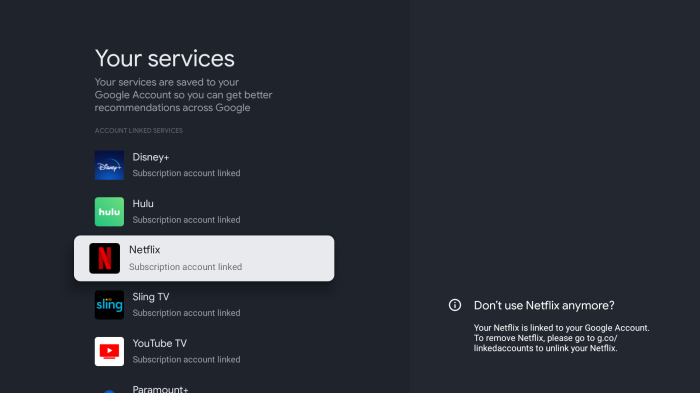
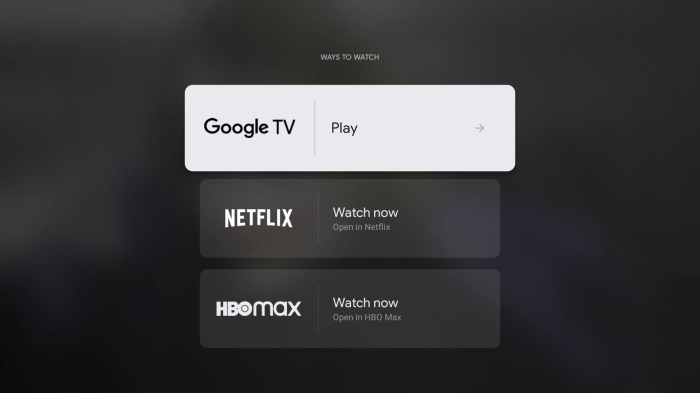
The Dark Knight 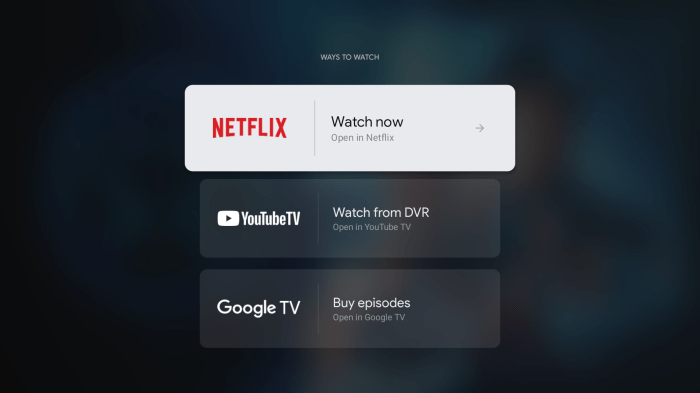
Agents of SHIELD
Bringing back directory search on the new Chromecast is just one part of this frustrating puzzle, though. Originally, Netflix integration with Google TV was complete across all platforms and titles. The Google TV app on Android could search the directory, Netflix Originals could be added to the watchlist on Chromecast, and more. None of those options have returned, with the Google TV app on Android essentially ignorant to the existence of Netflix.
We’re still fairly sure that Netflix is the culprit for how things are, but today’s news is at least a step back in the right direction even if it is incredibly confusing.
More on Google TV:
- Google TV ‘kids’ profiles’ arrive on Chromecast this month w/ parental controls, time limits
- Paramount+ is now available on Chromecast, Google TV, and Android
- Google TV integrates with over 30 streaming services, here’s the full list
FTC: We use income earning auto affiliate links. More.


Comments