
Back in February, Google announced that Fit for Android can measure heart and respiratory rate using just your phone. These new Google Fit camera tracking capabilities will start rolling out to Pixel phones on Monday.
Update 3/10: The camera measurements are rolling out to Pixel phones with version 2.51.19 of Google Fit. Once live, there will be new “Check your heart rate” and “Track your respiratory rate” cards in the Home feed. After dismissing those introductory prompts, tap the ‘plus’ sign at the top-right corner of the Respiratory and Heart rate cards to start a session.
“Respiratory” and “Check your heart rate” cards in the Home feed. Google also released a video with step-by-step guidance on how to use it. The update is rolling out now via the Play Store, but you can download and sideload it manually.
Starting today, we are rolling out the ability to measure your heart rate and respiratory rate* with Google Fit by using just your phone’s camera. These features are available first in the Google Fit app for Pixel phones, and will be expanding to more Android devices in the future.
While these measurements are “not intended for medical purposes,” Google says Fit’s camera-based approach provides a convenient way to “track and improve day-to-day wellness” using the equipment you already have.
Heart rate measurements are done by holding your finger over the rear camera lens and applying light pressure for approximately 30 seconds. To increase accuracy in dark environments, flash can be enabled. Google Fit is approximating blood flow by tracking “subtle changes in the color of your fingers,” with the algorithms taking account for lighting, skin tone, age, and other factors.
Your heart rate gives you a snapshot of what’s going on with your heart. Your heart beats faster when you’re active, but can also be elevated due to certain foods and drinks or if you’re feeling stressed or excited. You’ll notice a lower heart rate when you’re still and relaxed.
With increased physical activity, the heart also becomes more efficient at pumping blood over time. Monitoring your heart rate at rest can help indicate changes in your fitness level.
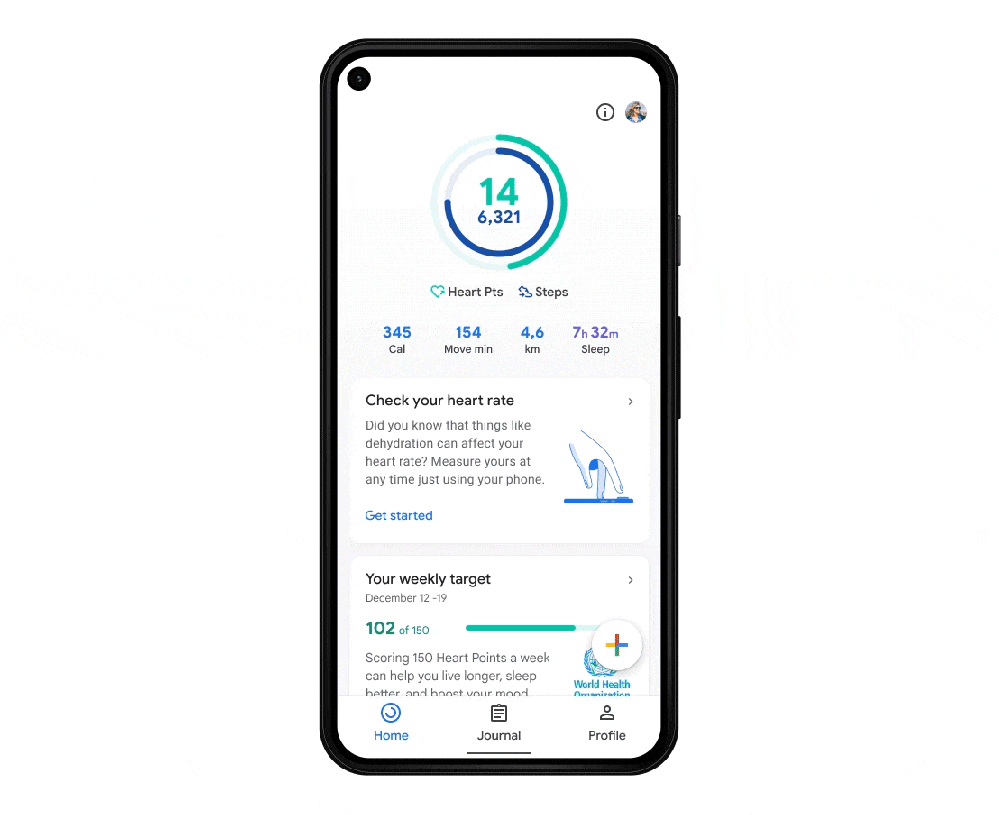
Meanwhile, measuring respiratory rate — the number of breaths you take per minute — starts by leaning your phone against a stable surface so the front-facing camera clearly sees your upper body and head, hats/masks have to be removed. Google Fit is using computer vision to look for small changes on your chest.
Respiratory rate is another important marker of your wellbeing. Generally, it is a stable metric but keeping track of your trend can help you spot any changes. For example, you may notice short-term changes in respiratory rate if you’re feeling stressed, anxious, or unwell.
The processing required to calculate these two metrics happens in real-time and is done entirely on-device. As such, video streams are not saved to your phone or uploaded to Google’s cloud. After every measurement, you’re asked if you want the result stored in Google Fit for long-term graphing.




On Monday, these Google Fit camera measurements will begin rolling out to Pixel phones around the world, and more Android devices will pick up support in the future. Be sure to have the latest version of the app installed from the Play Store.
FTC: We use income earning auto affiliate links. More.

Comments