
Following version 88’s release on Android, Mac, Windows, and Linux, the next release of Google’s browser is rolling out. Several user-facing enhancements will start rolling out with Chrome 89.
For those that share computers (and browsers), version 89 is revamping Chrome profiles. It starts with a modernized page for selecting profiles “when Chrome opens.” A picker is also available in the dropdown menu that appears after tapping your avatar image next to the Omnibox.
The creation experience has also been updated with users first prompted about turning on Chrome Sync to get “bookmarks, passwords, history, and more on all your devices.” This involves signing in to your Google Account, while the next step is to customize your profile with a name and theme color that helps differentiate windows. This feature is rolling out to desktops over the coming weeks.
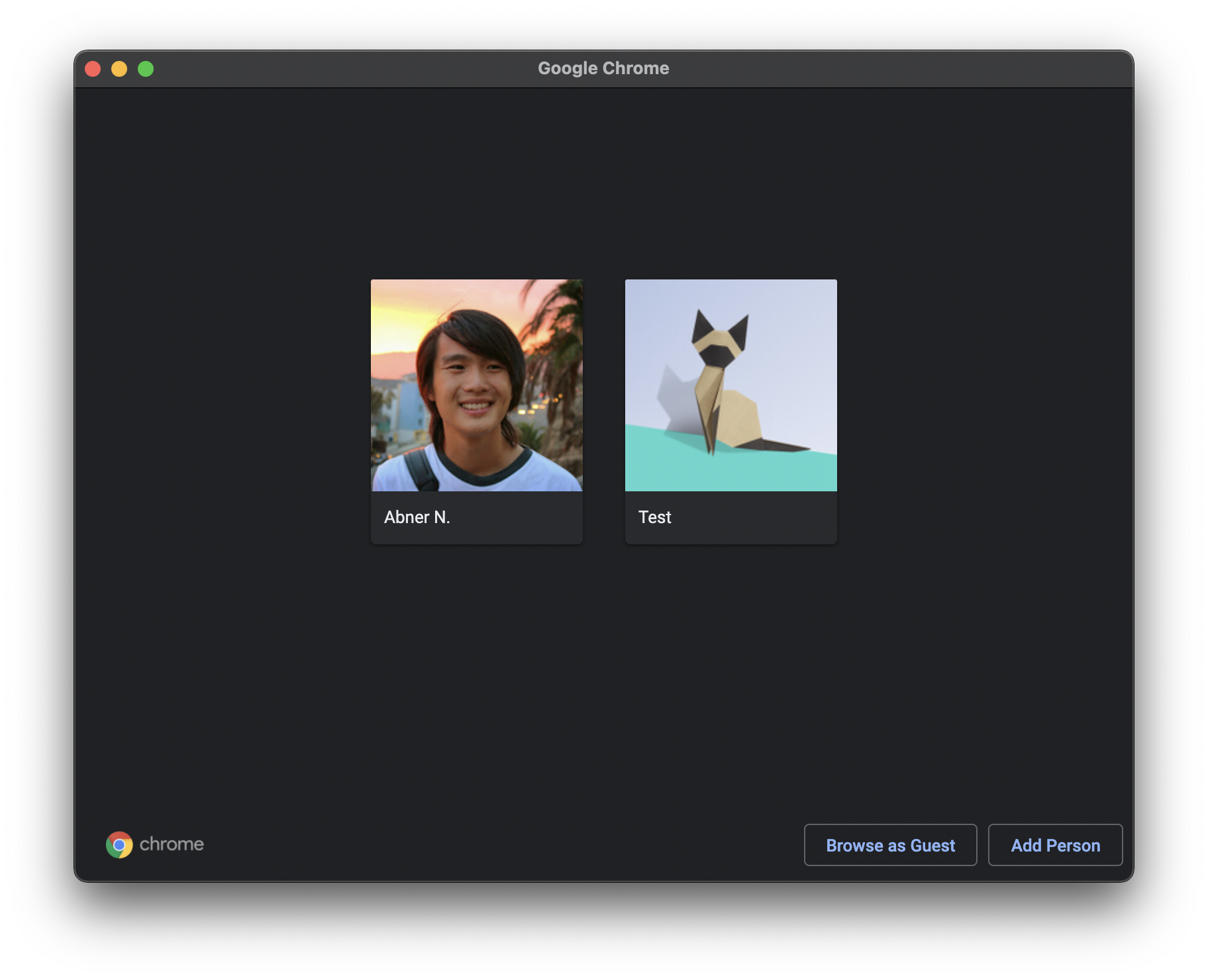
Before 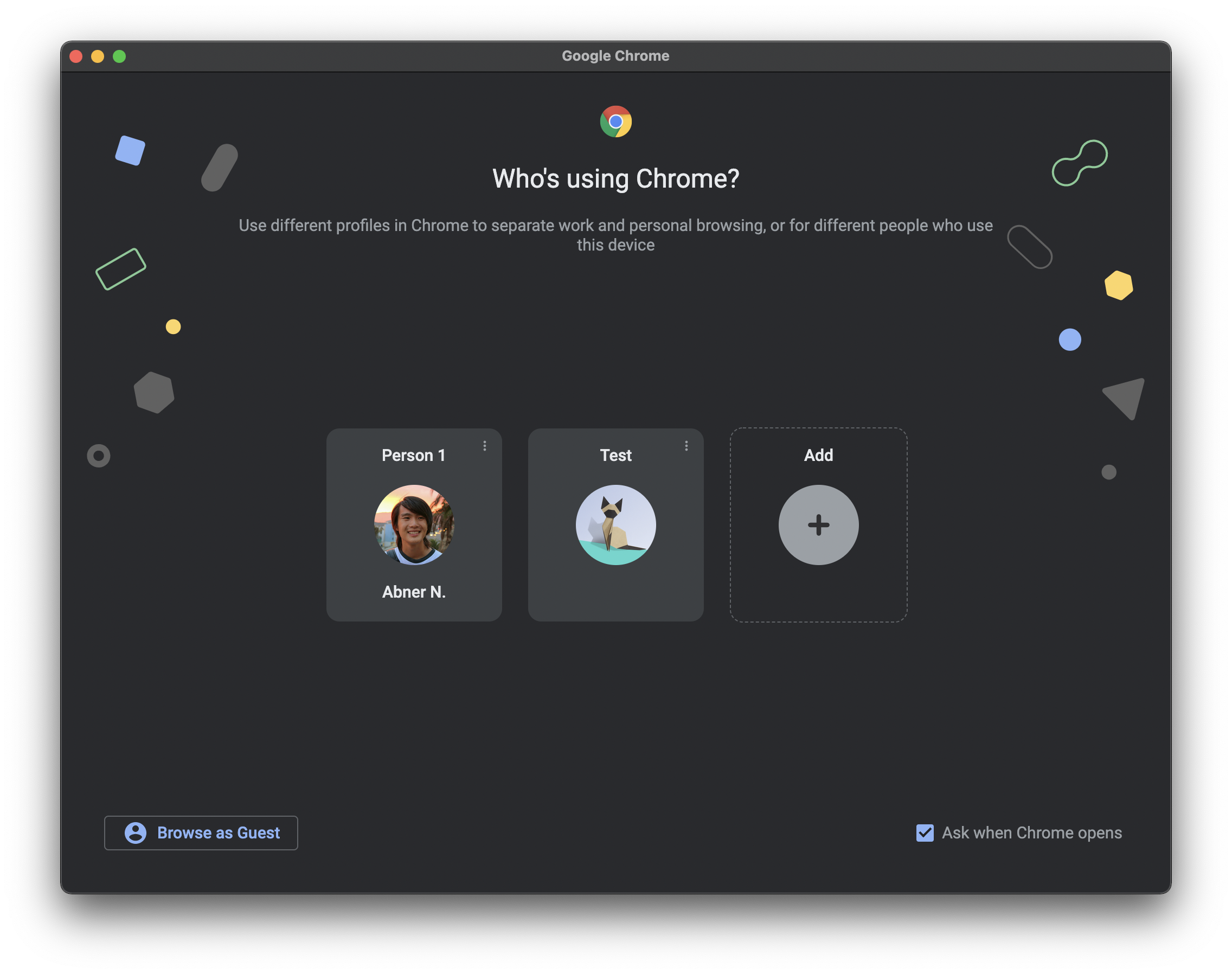
After 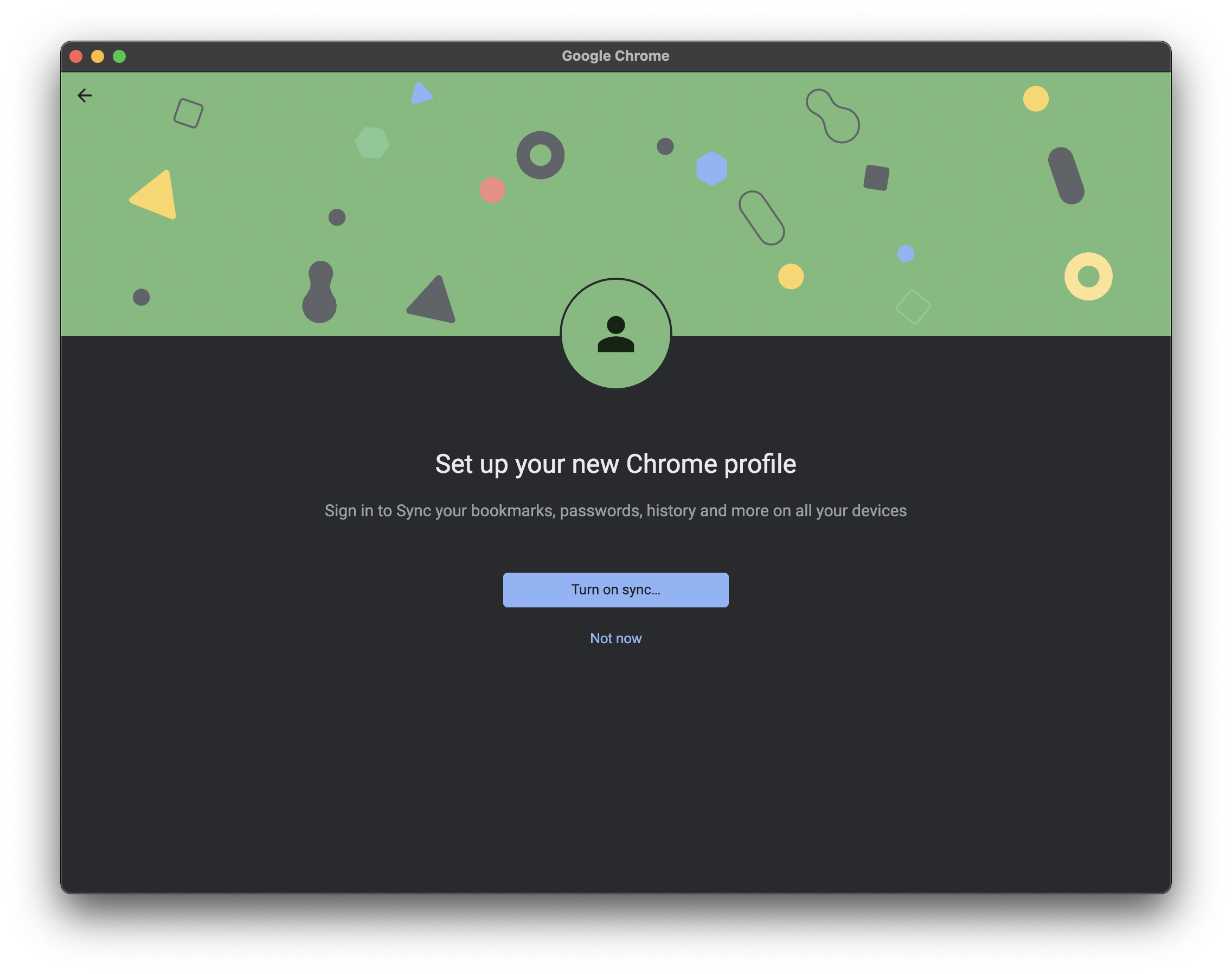
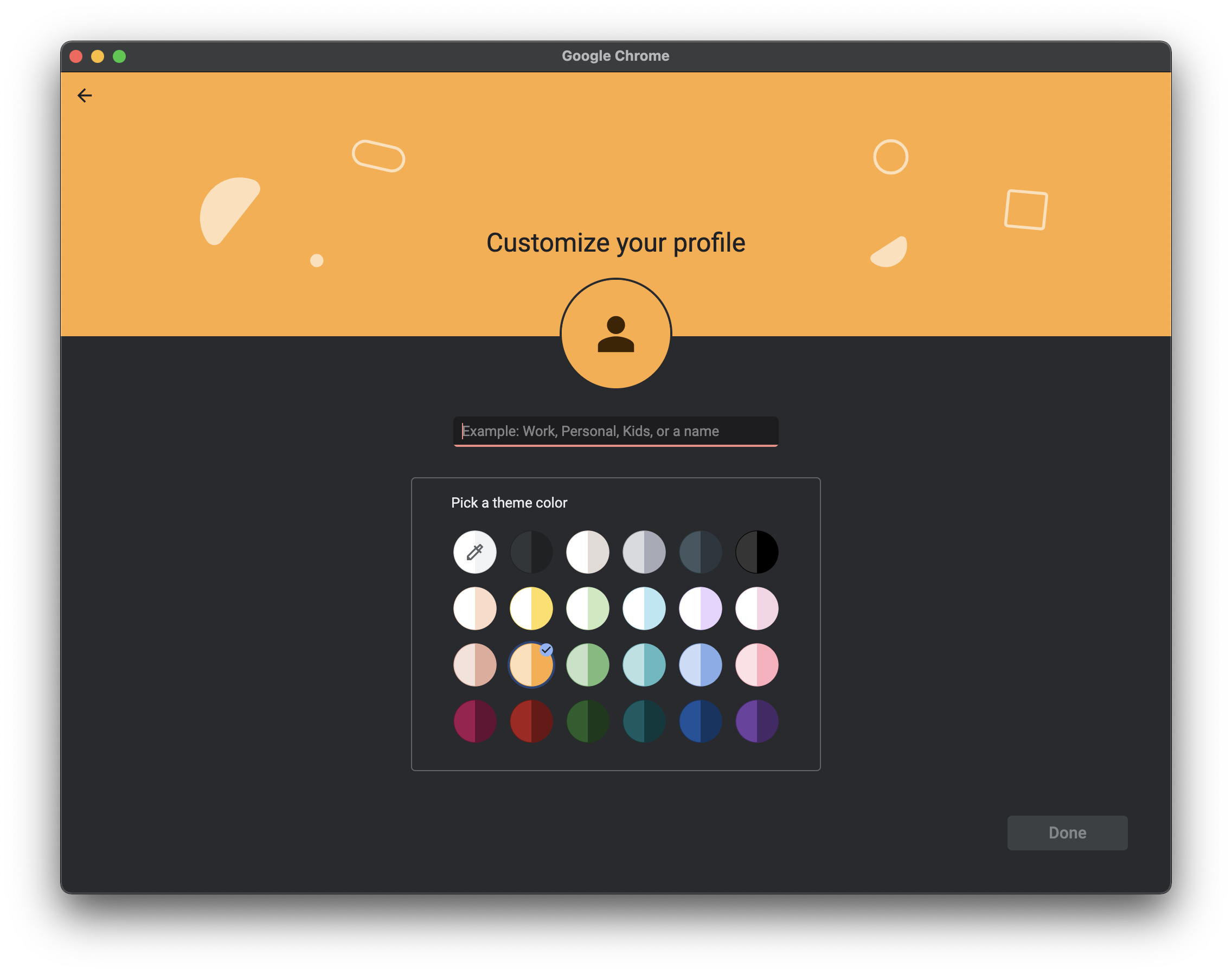
Chrome 89 is also getting a simple Reading list that’s available by tapping the star icon in the address bar. In addition to “Add bookmark,” there’s a new “Add to reading list” option. A “Reading list” folder appears in the Bookmarks bar. It’s partitioned by “Unread” and “Pages you’ve read,” with the latter achieved by tapping “Mark as read” — “Delete” is right next to it — when hovering over pages.


After launching on Chrome OS in December, Tab Search is coming to desktops. You can tap the dropdown icon in the top-right corner or use Shift+Command+A (Mac) to get a list of pages open across all windows. The browser displays five at a time, while you can also quickly close tabs from this view. If it’s not yet live, manually turn it on:
chrome://flags/#enable-tab-search
Google’s work to encourage HTTPS adoption continues in this release. When users don’t specify a protocol as they enter a URL, Chrome 89 will first attempt to use HTTPS before falling back to HTTP (as necessary). This change is coming to Mac, Windows, Linux, and Android first with iOS following in the next update.
The WebHID (human interface devices — keyboards, pointing devices, and gamepads) API is enabled by default in Chrome 89 on desktop to help improve connectivity. Similarly, this release allows web pages to control 3D printers and microcontrollers without the need for additional adapters or drivers through the Web Serial API.
Enabled in Chrome 89 for Android, Web NFC allows websites to read and write to NFC tags.
Following the desktop browser in version 85, today’s release allows Android to decode AVIF images natively. This format is smaller in size than JPEG or WebP for faster loading, and features HDR color support.
Chrome 89 and newer will require x86 processors to support Streaming SIMD Extensions 3, or otherwise the browser will not install. SSE3 was introduced on Intel CPUs in 2003 and on AMD chips two years later. This change does not impact ARM processors.
Google recently changed the icon for installing PWAs that appears in the address bar. It was previously a circle with a ‘plus’ sign at the center.
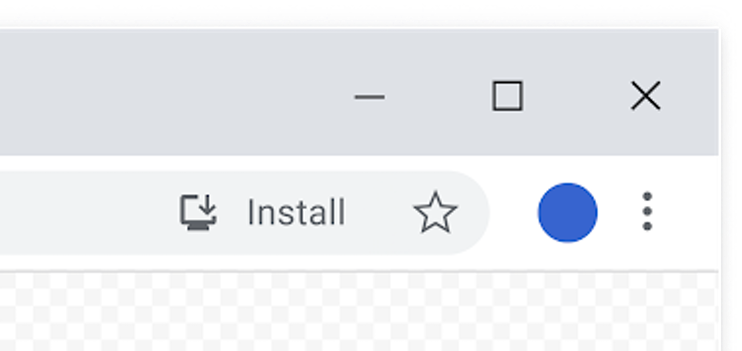
FTC: We use income earning auto affiliate links. More.
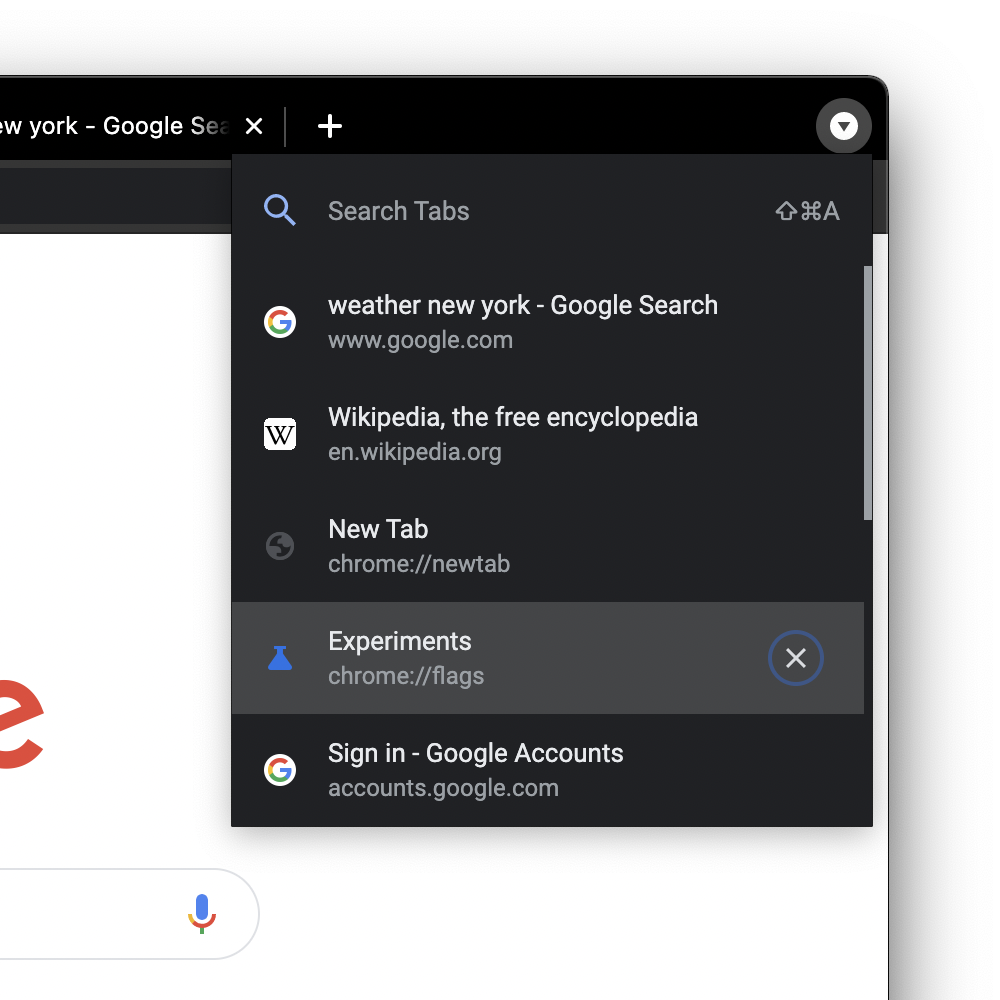
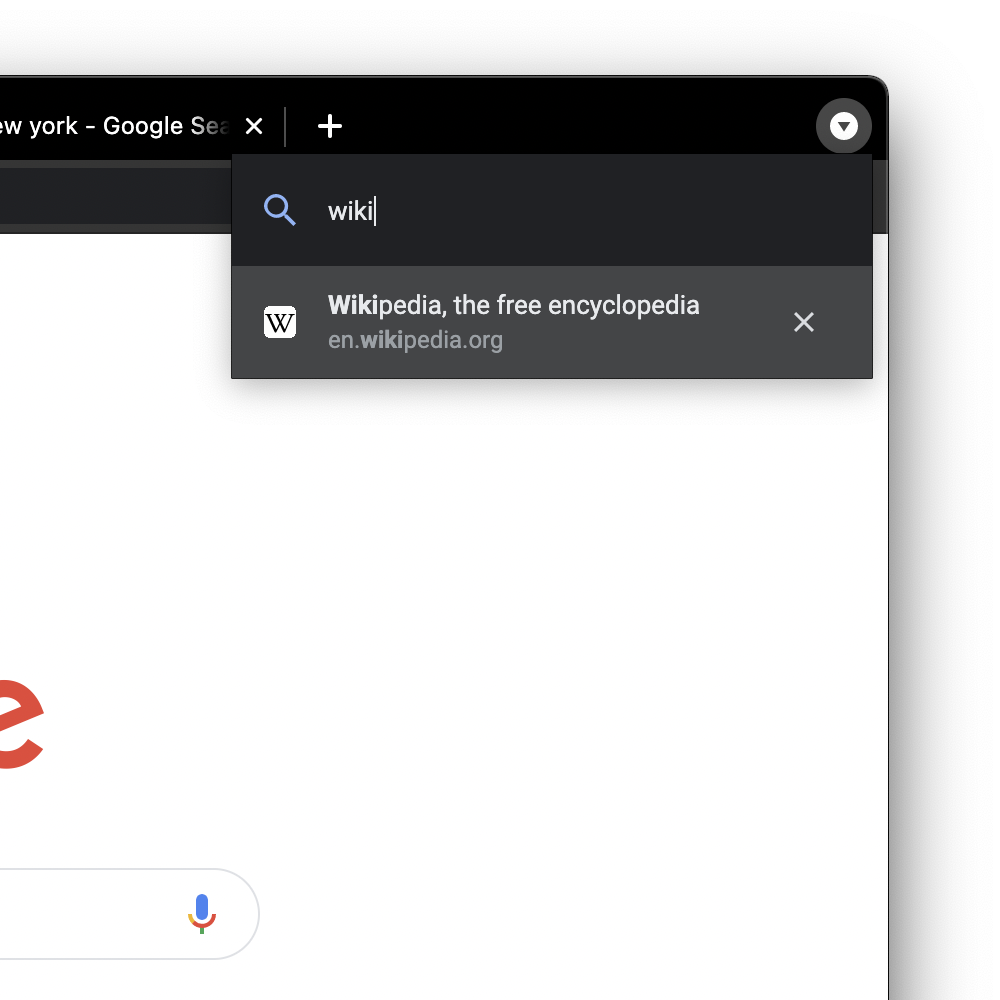


Comments