
Last week, Google’s video conferencing tool launched a 49-person grid and background blur. Google Meet is now integrating with Jamboard to add a digital whiteboard for visual and collaborative brainstorming.
Jamboard is both the name of a 4K digital whiteboard from Google, and the underlying software that’s also available on Android, iOS, and the web. This integration starts with the Google Meet menu in the bottom-right corner gaining a new “Whiteboard: Open a Jam” option.
“Jam” is the equivalent of a “Doc” or “Slide,” with users able to create a new work or launch an existing one. You can draw, write, annotate, and add sticky notes to a page. It opens on the left-hand side of the meeting, with people’s feeds compacted on the other end.
The file created during a call can be saved, shared, and accessed again at any time through the Jamboard app, website, or dedicated hardware.
Note, you can only start or open a Jamboard during a Meet call if you joined the call on a computer. Video call participants on a mobile device or tablet will get a link to a Jamboard file and be directed to the Jamboard app.
This feature is rolling out now and will be fully accessible over the coming weeks. It’s available for both G Suite customers and those with personal Google Accounts.


More about Google Meet:
- Meet for Android, iOS getting redesigned to look like tab in Gmail
- Google Meet is now available on Chromecast, uses camera, microphone from your computer
- Meet education road map lays out when backgrounds, Q&A, breakout rooms are coming
FTC: We use income earning auto affiliate links. More.
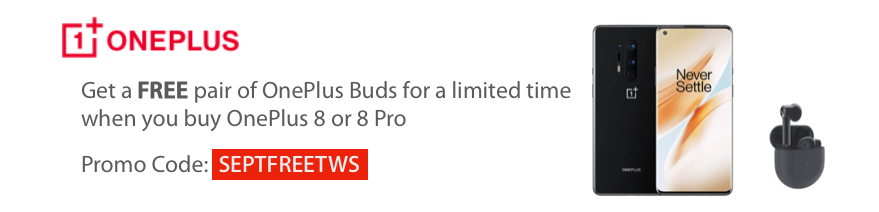


Comments