
URLs can be manipulated to make people think they’re visiting a legitimate site. Google has long wanted to solve this problem, and Chrome in version 86 will test just showing the domain in the address bar.
Google’s issue comes down to how “URLs remain the primary way users determine the identity and authenticity of a site.” This is despite the fact that people’s perception of them can be easily manipulated by including the legitimate domain as part of a very long address that just gets skimmed over.
For example, there are myriad ways that attackers can manipulate URLs to confuse users about a website’s identity, which leads to rampant phishing, social engineering, and scams. In one study, more than 60% of users were fooled when a misleading brand name appeared in a URL’s path.
Chrome 86, which is entering the beta channel this September and launches in stable a month later, will “experiment with how URLs are shown in the address bar on desktop platforms.” Mobile platforms are excluded, though Safari already has a similar implementation.
Our goal is to understand — through real-world usage — whether showing URLs this way helps users realize they’re visiting a malicious website, and protects them from phishing and social engineering attacks.
The Google browser will just show the domain name in the address bar. For example, when visiting:
Users will only see:
en.wikipedia.org
Hovering over the address bar will reveal the full URL. Those randomly selected to be in the experiment can turn it off by right-clicking in the Omnibar and selecting “Always show full URLs.”
Enterprise users will not be included in this experiment. Anyone can test this domain-only address bar in Chrome Canary or Dev (86) today by enabling the following flags:
- #omnibox-ui-reveal-steady-state-url-path-query-and-ref-on-hover
- #omnibox-ui-sometimes-elide-to-registrable-domain
- Optionally, #omnibox-ui-hide-steady-state-url-path-query-and-ref-on-interaction to show the full URL on page load until you interact with the page.
FTC: We use income earning auto affiliate links. More.

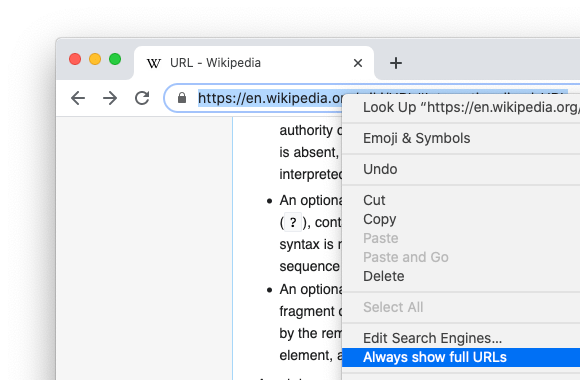

Comments