
Google last year made speech transcription on Pixel devices work on-device and in real-time. Gboard is now working on “hands free” voice typing that is more than just speech-to-text and builds on the new Google Assistant.
About APK Insight: In this ‘APK Insight’ post, we’ve decompiled the latest version of an application that Google uploaded to the Play Store. When we decompile these files (called APKs, in the case of Android apps), we’re able to see various lines of code within that hint at possible future features. Keep in mind that Google may or may not ever ship these features, and our interpretation of what they are may be imperfect. We’ll try to enable those that are closer to being finished, however, to show you how they’ll look in the case that they do ship. With that in mind, read on.
When this rolls out, Gboard will prompt you to “Tap the mic to chat hands free.” The microphone icon is still at the right, but it launches a new interface that’s overlaid on top of the keyboard.
Users are invited to “Speak now to type hands free.” There are three buttons up top that you can tap or just speak — note the quotations: Close, Delete, and Send it.
When ready just say “Send it” or say “Delete” to start over
Meanwhile, as you’re talking, the Assistant light bar appears at the bottom of the screen to denote entry, while the graphic above provides feedback, like “Continue speaking.” This is more than speech-to-text. Rather, it’s an entirely “hands free” input method for whatever app you’re in.
Behind-the-scenes, this feature is tied to the new Google Assistant. As best as we can tell, NGA will be required to access hands-free voice typing. In fact, Google actually demoed this underlying capability at I/O 2019.
On stage, the new Assistant was used to compose in Gmail. This included text entry, setting the subject line (while still in the body of the email), and the same “send it” commands that you see above in Gboard. Google looks to have matured this feature over the past year and integrated it into the keyboard to provide more of an interface.
Gboard hands free typing has yet to launch, while there’s no indication it entered public testing.

Dylan Roussel contributed to this article
Thanks Sir Henry!
FTC: We use income earning auto affiliate links. More.
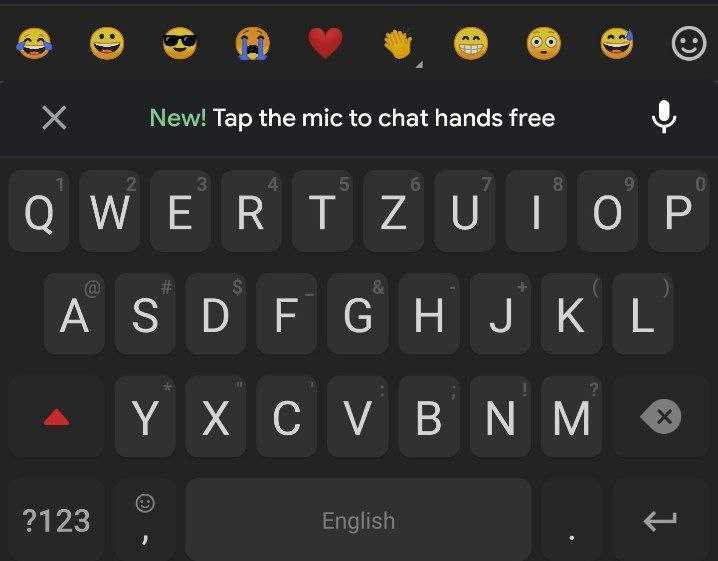
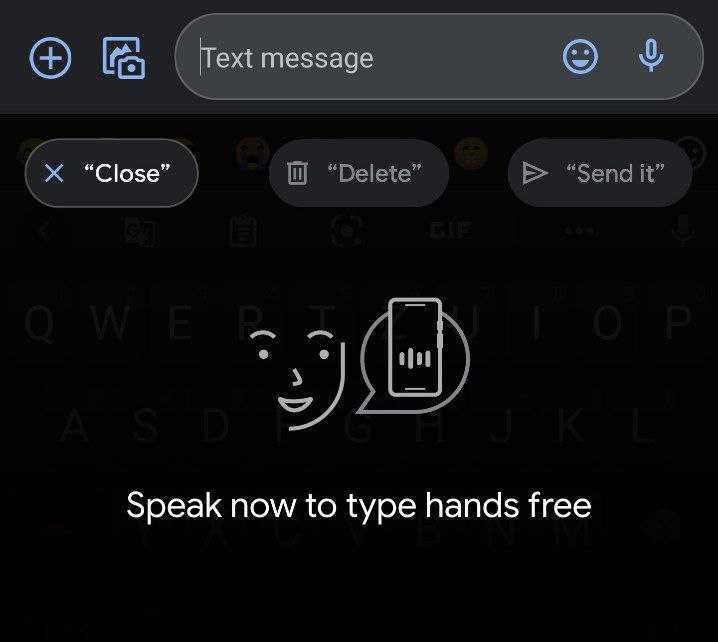
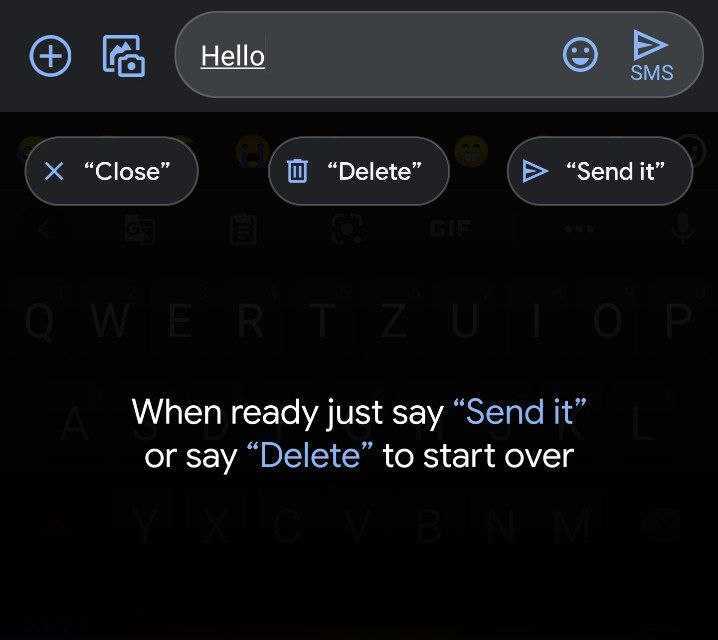

Comments