
TeamViewer is one of the most popular remote desktop support solutions on the market but thanks to a new Universal Add-on for the QuickSupport Android app, you can fully control your Android device remotely.
Announced in an official TeamViewer QuickSupport blog post, this update lets you fully control your Android device to provide support or help with setup, or just about anything else for that matter.
The Universal Add-on is actually an extra downloadable option within the TeamViewer QuickSupport app for Android. Once you have it, you will have to enable the service so that you can provide the remote support person with full controls of your device. Now, this might be ideal if you have elderly relatives that might not be confident using their smartphone and regularly get stuck in menus or applications.
It also might be useful for businesses with an IT department that needs to provide remote support to employees and in-the-field staff. With COVID-19 making contact that bit more precarious, TeamViewer QuickSupport has potentially got a whole lot more useful.
You’ll also need a supported device from one of the following manufacturers to get started:
- Samsung
- Motorola
- LG
- Sony
- Blackberry
- Acer
- Asus
- Lenovo
- HTC
- Huawei
- ZTE
- Oppo
- Xiaomi
Some Android smartphones would allow you to do screen-sharing with the TeamViewer QuickSupport app, which was fine but not quite as intuitive if you needed to provide advice or resolve an issue. Any device running Android 7.0 should now be able to install the Universal Add-on, therefore allowing you to control the entire UI without needing the device in hand.
Hopefully, this will make providing tech support a bit easier. You now just have to convince your family members to get the app installed…You can get the TeamViewer QuickSupport app from the Google Play Store, alongside the TeamViewer Universal Add-on.
More on Android:
- Chrome for Android may soon send notifications reminding you to use Chrome
- [Update: Refund] Apple shuts down Dark Sky for Android and Wear OS
- Hulu’s latest redesign is now rolling out on Android TV [Updated]
FTC: We use income earning auto affiliate links. More.
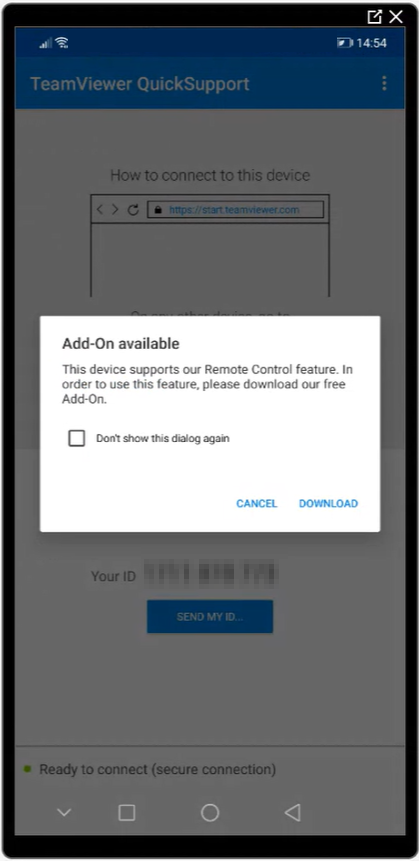
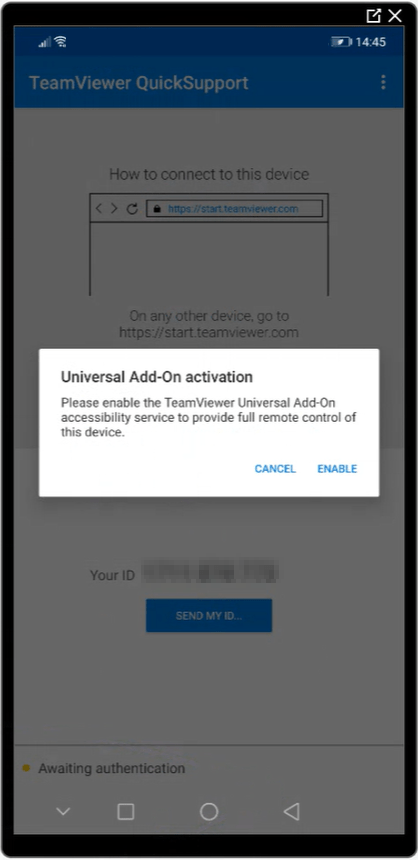
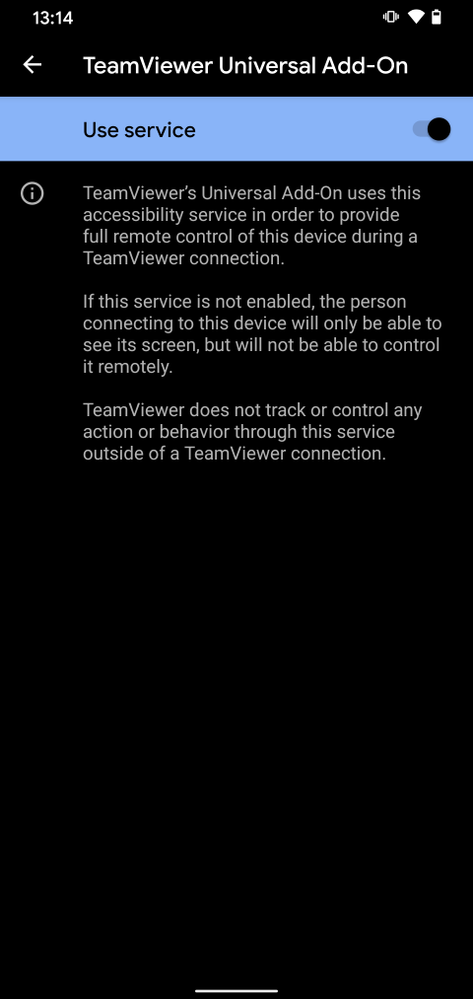



Comments