
Google Play Services, just like most apps, gets updated through the Play Store. And just like with some apps, Play Services doesn’t get updated on the device as soon as a new version is available. Here’s how to manually update Google Play Services…
Steps to updating Google Play Services on Android
- Wait until an update is available
- Visit the Play Store listing
1. Wait until an update is available
In most instances, it doesn’t hurt to just let your phone and the Play Store automatically update Play Services. But if a major update is coming to Android alongside the update, it’s safe to assume that sites (like ours) will write about it (like we did here). In those cases, it might be worth your time to see if an update is available for your device.
2. Visit the Play Store listing
Despite the fact that Google Play Services gets updated through the Play Store just like any other application, it can’t be searched for directly. To find it, you have to open this link on your Android device. Once you see the listing, you’ll either see the option to deactivate the app or the choice to update it if a new version is available.
If you have any questions, make sure to leave them in the comment section below or hit me up on Twitter.
More: How to join the Google Play Services beta on Android
Check out 9to5Google on YouTube for more news:
FTC: We use income earning auto affiliate links. More.

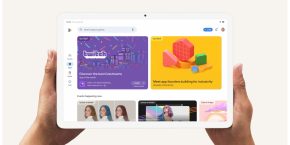


Comments